The Best Attendance Tracking App for Mobile Use in 2025
Finding the best attendance tracking app for mobile use is a critical task for any modern US business. With the rise of remote, hybrid, and field-based work, traditional timekeeping methods are no longer effective. The right mobile attendance app not only ensures accurate payroll but also enhances productivity, accountability, and compliance. This comprehensive guide reviews the top solutions on the market, helping you select the perfect employee time tracking software for your mobile workforce.
TL;DR: The Best Mobile Attendance Apps
- Overall Best: TimeTrex wins for its fully integrated time tracking, HR, scheduling, and native payroll processing in one powerful platform.
- Best for Deskless Teams: Connecteam excels with a superior mobile-first experience and operational tools for frontline workers.
- Best for Automation: Rippling is the powerhouse for tech-savvy businesses wanting to unify HR, IT, and finance.
- Easiest to Use: Buddy Punch is perfect for businesses needing simple, effective time tracking with strong accountability features.
- Best for Remote Productivity: Hubstaff specializes in monitoring computer-based remote teams to track activity and productivity.
- Best Free Option: Clockify offers an unbeatable free-forever plan for unlimited users, ideal for startups and freelancers.
On This Page
- The Strategic Imperative for Mobile-First Attendance Tracking
- #1 TimeTrex: The Premier Choice for Integrated Workforce Management
- Best-in-Class Alternatives for Specialized Business Needs
- Comparative Analysis: A Head-to-Head Feature and Financial Breakdown
- Final Recommendations: Aligning the Right Solution with Your Business Strategy
The Strategic Imperative for Mobile-First Attendance Tracking
The traditional 9-to-5 office is evolving. Today's business landscape is dominated by a dynamic, distributed workforce. This makes legacy systems like paper timesheets and punch clocks inefficient and prone to error. To maintain control, ensure payroll accuracy, and foster accountability, a mobile-first attendance tracking app is a strategic necessity. These apps empower employees to log time from any location, giving managers the real-time data needed to optimize labor costs, ensure compliance with labor laws, and drive productivity.
Key Criteria for Selecting a Mobile Attendance App
To choose the best solution, we evaluated each app based on a core set of features that are non-negotiable for the modern workforce:
- Mobile Time Clock: The fundamental ability for employees to easily clock in and out from their smartphones.
- Location Services (GPS & Geofencing): Technology to verify employees are at their designated work sites, preventing off-site punching.
- Payroll Integration/Processing: Seamless connection to payroll systems, or ideally, built-in payroll processing to eliminate manual data entry.
- Leave Management: An in-app system for requesting, approving, and tracking PTO and other absences.
- Accountability Features: Tools like biometric facial recognition, photo capture, and unique PINs to prevent "buddy punching."
- Offline Functionality: The crucial ability for the app to record punches without an internet connection and sync later, essential for field services, construction, and home healthcare.
#1 TimeTrex: The Best Choice for Mobile Attendance Tracking
Overall Verdict (Rating: 4.9/5.0): TimeTrex stands out as the top choice because it offers the most comprehensive, fully integrated workforce management suite available. Its unique strength is combining a powerful mobile attendance tracking app with robust scheduling, a full HR suite, and—most importantly—in-house payroll processing. This all-in-one approach delivers unmatched efficiency, making it the premier solution for US businesses, especially SMBs, looking to streamline operations and reduce administrative costs.
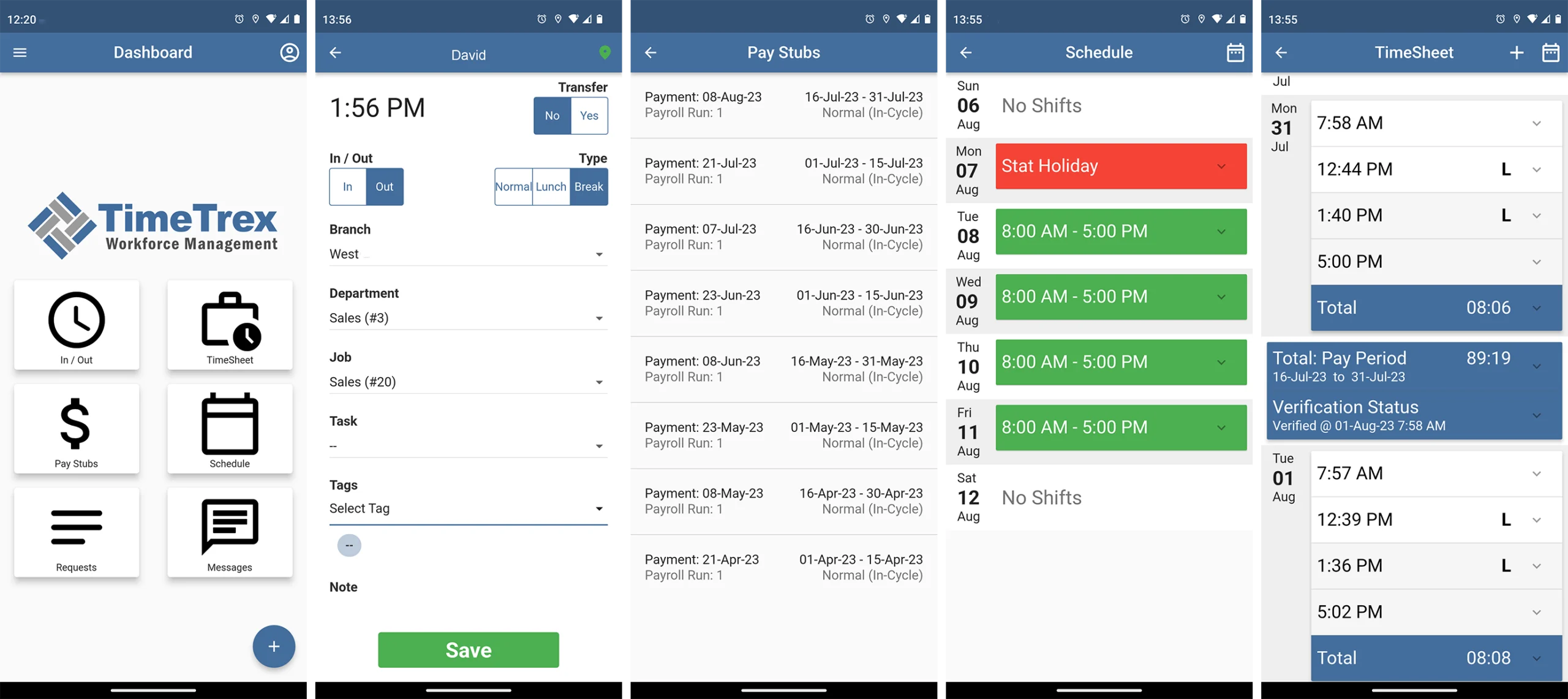
Core Strength: The All-in-One Powerhouse
TimeTrex is more than just a time tracking app; it's a complete business operating system for managing your employees. By handling the entire employee lifecycle from clock-in to paycheck within a single platform, TimeTrex eliminates data silos and manual data transfer errors. The system automatically calculates complex payroll details like overtime and taxes from real-time attendance data. This deep integration makes it a solution that businesses can grow with, not out of.
Mobile App Functionality and Features
The TimeTrex mobile app is packed with features essential for a distributed workforce:
- Offline Mode: A critical differentiator, the app allows employees to punch in and out in areas with no internet. Data syncs automatically once a connection is restored. This is a must-have for industries like construction and field services.
- Location Management: The app uses GPS to verify punch locations and can enforce GEO fences to prevent unauthorized clock-ins.
- Advanced Security: State-of-the-art biometric facial recognition can be used through the mobile app or a tablet kiosk, effectively eliminating buddy punching.
Flexibility and Scalability
TimeTrex caters to businesses of all sizes with flexible deployment options (cloud-hosted or on-premise) and tiered pricing plans. It also offers a free, open-source Community Edition that provides small businesses access to core scheduling, attendance, and payroll features at no cost, making it an incredible entry point into professional workforce management.
Areas for Consideration
While powerful, the TimeTrex mobile app does not currently allow managers to create or update employee schedules on the go. Additionally, the platform's extensive functionality may present a moderate learning curve for new users. Some online reviews have mentioned occasional technical issues, but overall satisfaction remains high.
Best-in-Class Alternatives for Specialized Business Needs
While TimeTrex is our top all-in-one pick, several other excellent mobile attendance apps excel in specific areas and may be a better fit for your unique business needs.
#2 Connecteam: The Ultimate All-in-One App for Deskless and Frontline Teams
Overall Verdict (Rating: 9.5/10 - business.com): Connecteam is the best-in-class solution for businesses whose operations are driven by mobile, deskless, or frontline workers, such as those in construction, retail, hospitality, and field services. Its "mobile-first" philosophy is the core of the product, ensuring that nearly all functionality for both employees and managers is optimized for on-the-go use.
While both TimeTrex and Connecteam are "all-in-one" platforms, Connecteam's core focus is on frontline operational execution. Its feature set is built around communication, tasking, and site-specific training, making it superior for managing the work itself for a distributed team.
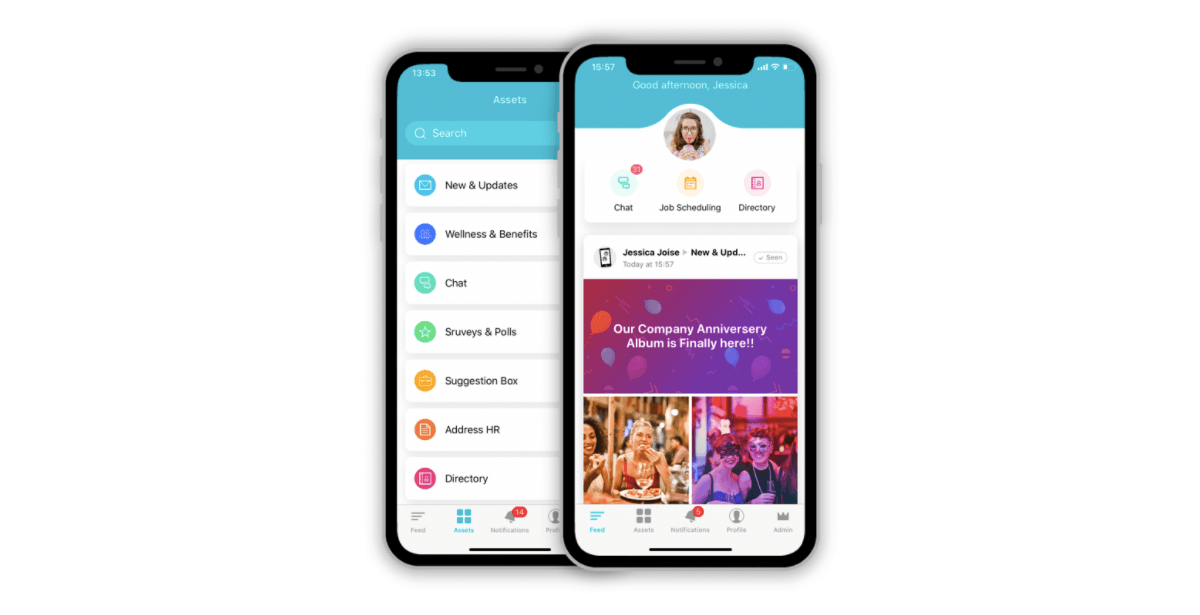
Key Strengths:
- Superior Mobile Experience: The Connecteam mobile apps for iOS and Android receive exceptionally high user ratings (4.9/5 and 4.8/5, respectively), indicating a stable, intuitive, and feature-rich experience.
- Comprehensive Operational Hub: It integrates robust tools for internal communication (team chat), task management, digital forms and checklists, and employee training, all within a single mobile app.
- Advanced Location Tracking: The platform offers "breadcrumbs" technology that provides live location monitoring of clocked-in employees, delivering exceptional oversight for managing teams in the field.
- Generous Free Plan: The "Small Business Plan" is free for life for up to 10 users and provides access to the full suite of features, representing incredible value for small teams.
Areas for Consideration:
- No Native Payroll: A key distinction from TimeTrex is its lack of native payroll. It integrates with major providers like QuickBooks and Gusto but requires a separate payroll service subscription.
- Performance Issues: Some users report that the mobile app can be buggy, slow to load, or prone to occasional crashes.
- Paywalled Features: Certain critical features, such as advanced geofencing options, are reserved for higher-tier paid plans.
#3 Rippling: The Powerhouse for Unified HR, IT, and Finance Automation
Overall Verdict (Rating: 4.8/5 - G2): Rippling is an exceptionally powerful platform engineered for businesses that seek to automate and unify processes across Human Resources, Information Technology, and Finance. Its value proposition is not just time tracking but creating a central employee record that powers automation across the entire organization. It is the ideal choice for tech-savvy, high-growth companies that view employee data as a strategic asset.
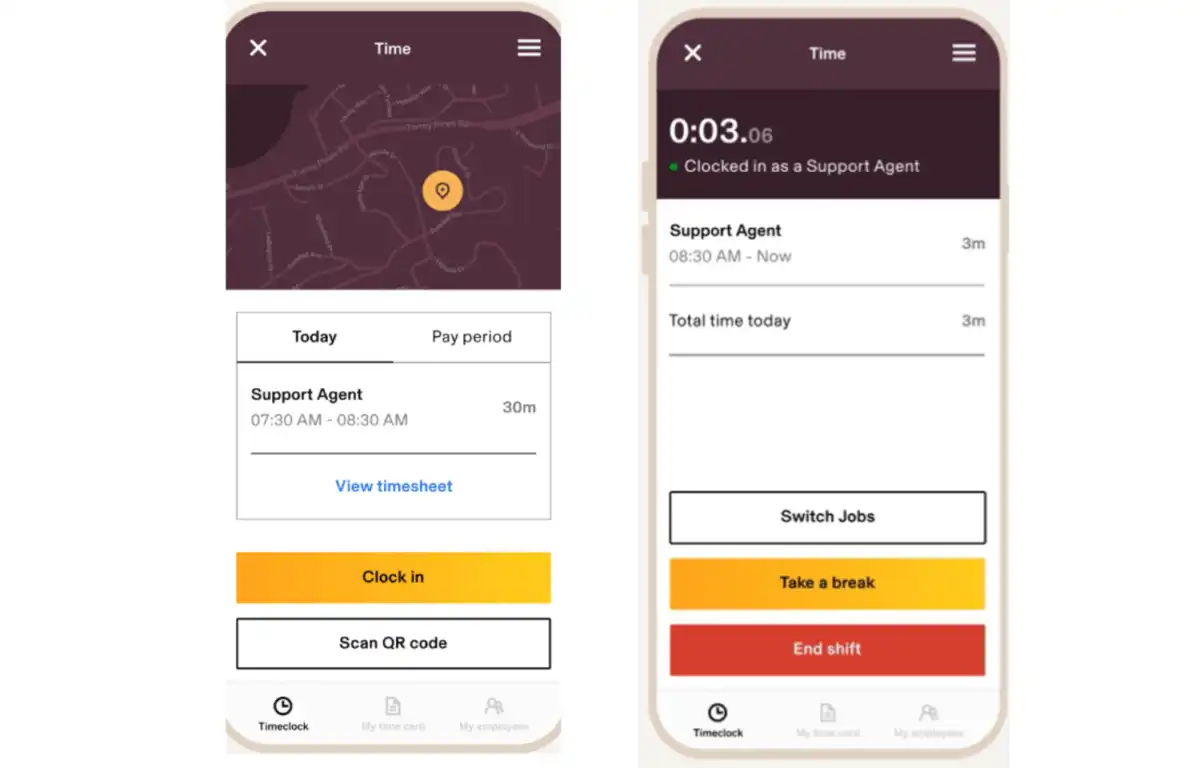
Key Strengths:
- Unmatched Automation: Rippling's "Workflow Studio" allows businesses to create complex, cross-departmental workflows without code. For instance, a new hire can automatically trigger payroll setup, benefits enrollment, and the shipping of a company laptop.
- Ease of Use: Despite its immense power, Rippling is consistently praised for its clean, intuitive, and user-friendly interface.
- Global Workforce Management: Rippling is particularly well-suited for companies with an international presence, offering global payroll and Employer of Record (EOR) services in over 150 countries.
Areas for Consideration:
- Pricing and Accessibility: Rippling's pricing is opaque and available only by custom quote, often starting in the premium range of $21-29 per employee per month, making it one of the more expensive options.
- Mobile App Limitations: The mobile app is functional for employee self-service but is not designed for deep administrative work, reflected in its lower user ratings on app stores.
- Support Model: Customer support is restricted to administrators, meaning regular employees cannot directly contact Rippling for assistance.
#4 Buddy Punch: The Champion of User-Friendly Scheduling and Accountability
Overall Verdict (Rating: 4.8/5 - Capterra): Buddy Punch excels at delivering a simple, highly intuitive, and feature-rich solution focused squarely on time tracking, scheduling, and ensuring employee accountability. It is an excellent choice for businesses that prioritize ease of use and require robust features to prevent time theft, without the added complexity of a full HRIS. Its design assumes an "always connected" workforce, making it perfect for urban-centric businesses in retail or office environments.
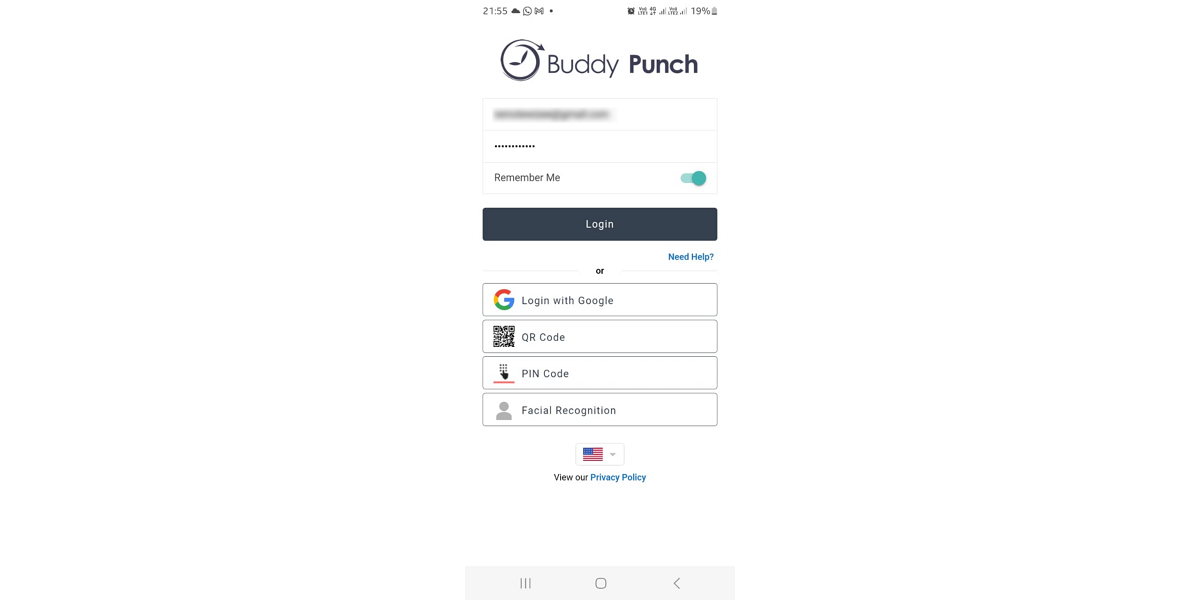
Key Strengths:
- Exceptional Ease of Use: Buddy Punch consistently receives top marks for being extremely easy to set up and use, requiring little to no training for administrators or staff.
- Strong Accountability Features: It offers a comprehensive suite to combat buddy punching, including facial recognition, photos on punch, GPS location stamping, geofencing, and IP address locking.
- Flexible Clock-In Options: Employees can punch in via web browser, mobile app, QR codes, PINs, and even text messages.
- Highly-Rated Customer Support: Its US-based customer support team is frequently praised for being exceptionally responsive and helpful.
Areas for Consideration:
- No Offline Mode: This is Buddy Punch's most significant weakness. The mobile app requires a constant internet connection to function, rendering it unsuitable for remote or field teams.
- Pricing Structure: Every subscription plan includes a $19 per month base fee in addition to the per-user cost, which can make it comparatively expensive for very small teams.
- Mobile App Performance: Some users have reported that the mobile app can occasionally be slow or buggy.
#5 Hubstaff: The Specialist in Remote Team Productivity and Monitoring
Overall Verdict (Rating: 4.5/5 - G2): Hubstaff is a powerful and highly specialized tool designed for businesses that require detailed insights into the productivity of their remote and computer-based teams. Choosing this platform is less a technical decision and more a reflection of a "trust but verify" management philosophy, where quantitative data on employee activity is seen as a necessary component of managing a remote workforce.
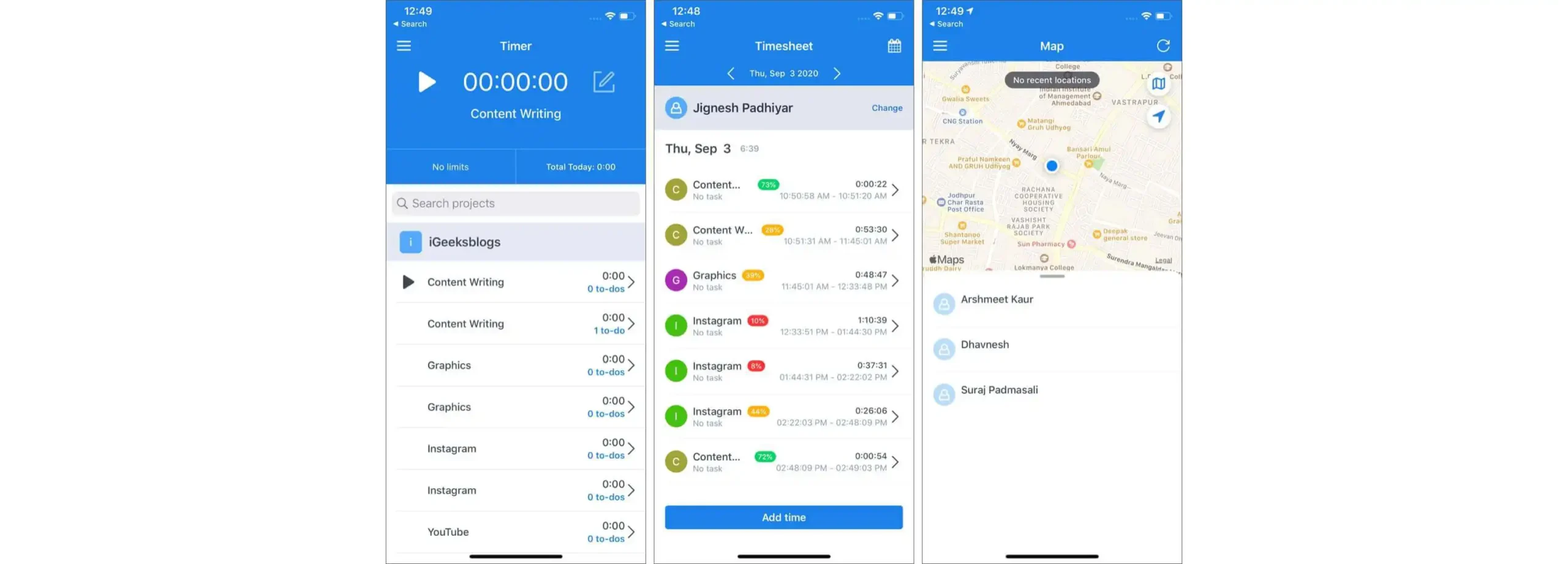
Key Strengths:
- Advanced Monitoring Tools: Its standout features include automated screenshots, tracking of applications and URLs visited, and monitoring of keyboard and mouse activity levels.
- Hybrid Workforce Support: It is one of the few platforms that effectively caters to both computer-based remote workers (via its desktop app) and mobile field workers (via its mobile app with GPS).
- Productivity Insights: The platform provides detailed reports and analytics that aim to measure and improve team productivity beyond simple attendance tracking.
Areas for Consideration:
- Invasive Nature: The monitoring features can be perceived as invasive by employees and may negatively impact trust and morale if not implemented carefully.
- Pricing and Add-Ons: Hubstaff can be expensive, as many essential features like unlimited integrations or employee scheduling are locked behind higher-priced tiers or sold as separate, per-user add-ons.
- Performance and Usability: Users report that the applications can sometimes be buggy, and the initial setup process is not always intuitive.
#6 Clockify: The Top Contender for Robust, Free Time Tracking
Overall Verdict (Rating: 4.7/5 - Capterra): Clockify is the undisputed leader in the free time tracking space. Its incredibly generous free-forever plan makes it an unbeatable starting point for freelancers, startups, and any business looking to implement time tracking with zero initial investment. However, its "free-forever" strategy can create a "growth trap," as scaling businesses will eventually need features like payroll integration, forcing a difficult decision to either upgrade or migrate to a new system.
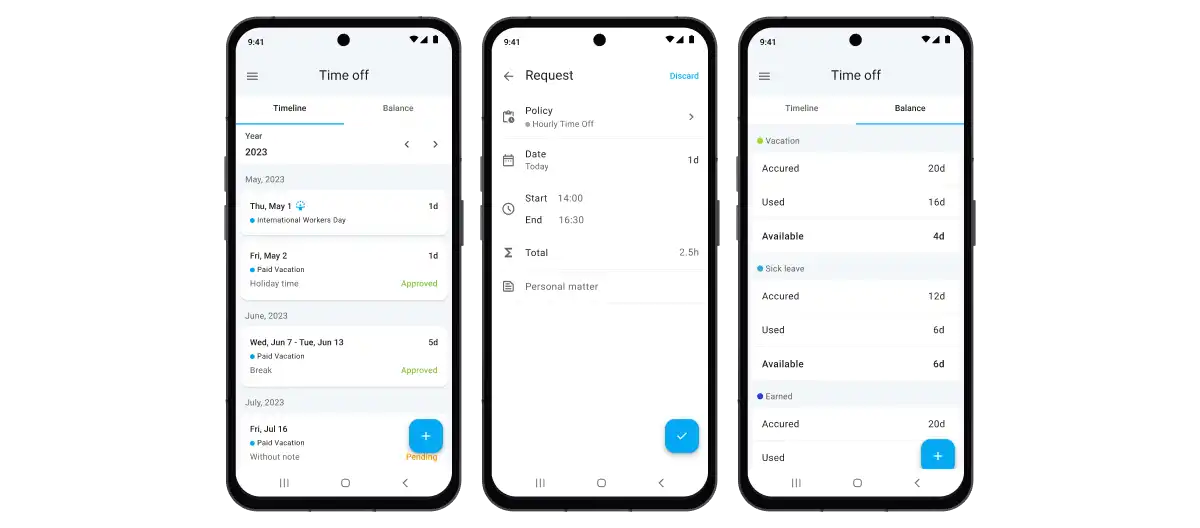
Key Strengths:
- Unmatched Free Plan: No other competitor offers such a comprehensive suite of core features—including unlimited users, unlimited projects, and unlimited time tracking—for free.
- Simplicity and Ease of Use: The core time tracking functionality is designed to be straightforward and intuitive, with a minimal learning curve.
- Cross-Platform Availability: Clockify is accessible across all major platforms, with synchronized web, desktop (Windows, macOS, Linux), and mobile (iOS, Android) apps.
Areas for Consideration:
- No Payroll Integrations: Clockify's most significant drawback is its complete lack of integrations with any payroll software, forcing businesses to rely on manual data entry.
- Limited Mobile Admin Functionality: Key management tasks such as creating schedules or approving timesheets cannot be performed from the mobile app.
- Dated Interface: Some users find the user interface to be clunky or visually bland compared to more modern competitors.
Comparative Analysis: A Head-to-Head Feature and Financial Breakdown
To help you compare these leading mobile attendance tracking apps at a glance, we've compiled the following tables summarizing their key features, pricing, and mobile app user ratings.
Table 1: Core Mobile Attendance Feature Matrix
| Feature | TimeTrex | Connecteam | Rippling | Buddy Punch | Hubstaff | Clockify |
|---|---|---|---|---|---|---|
| Mobile App (iOS/Android) | Yes | Yes | Yes | Yes | Yes | Yes |
| GPS Location Stamping | Yes | Yes | Yes | Yes | Yes | Yes |
| Geofencing | Yes | Yes | Yes | Yes | Yes | No |
| Offline Mode | Yes | No | No | No | No | No |
| Biometric/Facial Recognition | Yes | No | Selfie Auth | Yes | No | No |
| Photo on Punch | Yes | Yes | Selfie Auth | Yes | No | No |
| Mobile Schedule Management (Admin) | Limited | Yes | Limited | Yes | Limited | No |
| Mobile Timesheet Approval (Admin) | Yes | Yes | Yes | Yes | Yes | No |
Table 2: Pricing Model and Value Comparison
| Pricing Component | TimeTrex | Connecteam | Rippling | Buddy Punch | Hubstaff | Clockify |
|---|---|---|---|---|---|---|
| Free Plan Available | Yes (Community Edition) | Yes (Up to 10 users) | No | No (14-day trial) | No (14-day trial) | Yes (Unlimited users) |
| Lowest Paid Tier (Annual) | $5/user/mo (Professional) | $29/mo (up to 30 users) | Quote Only (~$8/user/mo) | $4.49/user/mo (Starter) | $4.99/user/mo (Starter) | $3.99/user/mo (Basic) |
| Monthly Base Fee | No | No | No | Yes ($19/mo) | No | No |
| Native Payroll Included | Yes (All Editions) | No (Integration only) | Yes (Core Module) | Add-on | No (Integration only) | No |
| Scheduling Included in Lowest Paid Tier | Yes | Yes | Yes | No | No | No |
Ready to Upgrade Your Attendance Tracking?
Discover how TimeTrex's all-in-one mobile time clock, scheduling, HR, and payroll platform can streamline your business operations and save you time and money.
Explore the TimeTrex Mobile AppFinal Recommendations: Aligning the Right Solution with Your Business Strategy
Reaffirming the Premier Choice: Why TimeTrex is #1
TimeTrex secures its top rank due to its unmatched strategic value. Its core strength is the seamless, native integration of every critical workforce management function: time tracking, HR, scheduling, and payroll. For any US business looking to reduce administrative complexity, lower software costs, and eliminate the risks of manual data transfer, TimeTrex's all-in-one platform is the most efficient and strategically sound choice on the market. Its inclusion of a powerful offline mode and advanced biometric security solidifies its standing as a robust solution for nearly any industry.
A Practical Guide to Choosing Your Ideal Solution
The "best" attendance tracking app is the one that solves your most pressing business challenges. Use this guide to find your perfect match:
- For the SMB seeking an all-in-one system: Choose TimeTrex. Its integrated payroll and HR functions create a single source of truth that simplifies management, reduces costs, and eliminates errors.
- If your workforce is entirely mobile or field-based: Choose Connecteam. Its mobile-first design and built-in operational tools are unmatched for managing teams on the go.
- For the tech-forward company focused on automation: Choose Rippling. If your budget allows for a premium platform and your goal is to automate processes across HR and IT, Rippling's power is in a class of its own.
- If ease of use and time theft prevention are your priorities: Choose Buddy Punch. Its intuitive interface is perfect for retail or office settings where an internet connection is always available.
- When you need to monitor remote computer productivity: Choose Hubstaff. Its detailed activity monitoring provides the oversight required for managing remote knowledge workers.
- For freelancers, startups, or those prioritizing zero cost: Choose Clockify. Its best-in-class free plan is the most risk-free way to start tracking time, but be prepared for a manual payroll process.
Disclaimer: The content provided on this webpage is for informational purposes only and is not intended to be a substitute for professional advice. While we strive to ensure the accuracy and timeliness of the information presented here, the details may change over time or vary in different jurisdictions. Therefore, we do not guarantee the completeness, reliability, or absolute accuracy of this information. The information on this page should not be used as a basis for making legal, financial, or any other key decisions. We strongly advise consulting with a qualified professional or expert in the relevant field for specific advice, guidance, or services. By using this webpage, you acknowledge that the information is offered “as is” and that we are not liable for any errors, omissions, or inaccuracies in the content, nor for any actions taken based on the information provided. We shall not be held liable for any direct, indirect, incidental, consequential, or punitive damages arising out of your access to, use of, or reliance on any content on this page.
Time To Clock-In
Start your 30-day free trial!
Experience the Ultimate Workforce Solution and Revolutionize Your Business Today
- Eliminate Errors
- Simple & Easy To Use
- Real-time Reporting

Saving businesses time and money through better workforce management since 2003.
Copyright © 2025 TimeTrex. All Rights Reserved.
