A Guide to the IRS Free File Program in 2024
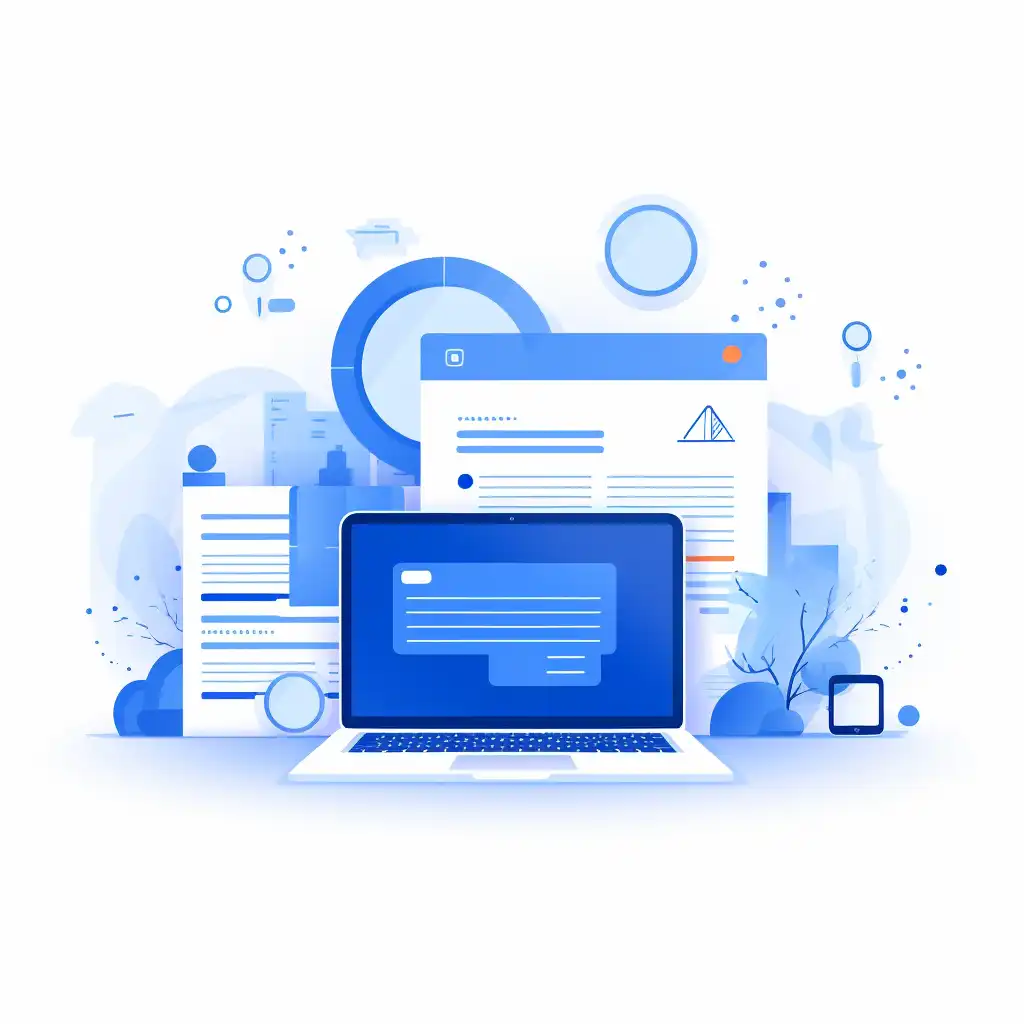
Tax season can often be a period filled with stress and confusion for many Americans. Navigating through the complex world of tax codes, deductions, and credits is no easy feat. However, the Internal Revenue Service (IRS) has taken significant steps to alleviate this burden through the IRS Free File program. This initiative, designed to help taxpayers file their taxes with ease and at no cost, represents a pivotal shift towards making tax filing more accessible and less daunting for eligible individuals across the United States.
The IRS Free File program is a testament to the federal government’s commitment to leveraging technology and partnerships with leading tax preparation software companies to empower taxpayers. By providing free access to electronic filing options, the program aims to streamline the tax preparation process, ensuring that everyone has the tools to file their taxes accurately and efficiently. This initiative not only highlights the importance of financial literacy and accessibility but also underscores the government’s role in facilitating these critical aspects of personal finance management.
While the IRS Free File program directly addresses the task of tax filing, the broader spectrum of financial management and tax preparation involves numerous facets, from payroll processing to accurate time tracking. This is where solutions like TimeTrex come into play. Although this introduction will not focus on TimeTrex, it’s important to acknowledge the synergy between efficient payroll and time management systems and the ease of tax filing. Solutions provided by companies like TimeTrex can significantly complement the tax filing process by ensuring that individuals and businesses alike have accurate, timely, and easily accessible financial records, which are essential for a seamless tax filing experience.
In essence, the IRS Free File program, with its commitment to making tax filing free and accessible, together with comprehensive financial management solutions, encapsulates the evolving landscape of personal finance management. It highlights a forward-moving direction where technology and strategic partnerships pave the way for a less stressful and more manageable tax season, ensuring that taxpayers can navigate this annual responsibility with confidence and ease.
Start Early: Begin gathering your tax documents well before the tax season starts. This gives you ample time to organize your paperwork, including W-2s, 1099s, and deduction records, ensuring a smoother filing process.
Understanding the IRS Free File Program
What is IRS Free File?
The IRS Free File program is a public-private partnership between the Internal Revenue Service (IRS) and a consortium of tax preparation software companies, known as the Free File Alliance. This collaboration aims to provide free electronic tax filing services to U.S. taxpayers. The cornerstone of the program is to ensure that individuals who meet specific eligibility criteria can prepare, complete, and file their federal tax returns online at no cost. The objective of the IRS Free File program is to increase access to tax filing resources, reduce the cost of compliance for taxpayers, and improve the accuracy and efficiency of the tax filing process.
Historically, the program was launched in the early 2000s as a response to the growing need for electronic tax filing options that cater to various income levels. Over the years, the IRS Free File program has evolved, incorporating more sophisticated technology and expanding its reach to serve a larger segment of the taxpayer population. This evolution reflects the IRS’s commitment to embracing digital solutions to enhance taxpayer service and compliance.
Eligibility Criteria
The eligibility for the IRS Free File program primarily hinges on the taxpayer’s adjusted gross income (AGI). For the current tax year, the program is generally available to individuals and families with an AGI below a certain threshold, which is adjusted annually to reflect economic changes and inflation. This income-based eligibility ensures that the program targets those who stand to benefit most from free tax filing services, particularly lower to middle-income taxpayers.
To determine if you’re eligible for the IRS Free File program, the IRS recommends using the “Free File Online Look-up” tool available on their website. This tool asks for basic information, such as your age, income, and state of residence, to help ascertain whether you qualify for free filing services. Additionally, taxpayers can directly visit the IRS Free File website, which provides a list of Free File software providers and their specific eligibility criteria. Each provider has its own set of requirements based on age, income, and state, offering taxpayers a variety of options to choose from based on their individual tax situations.
Understanding the IRS Free File program is the first step towards leveraging this valuable resource. By familiarizing themselves with the program’s objectives, historical context, and eligibility criteria, taxpayers can make informed decisions about how to file their taxes efficiently and cost-effectively.
Review Last Year’s Return: Before starting your current year’s tax filing, review last year’s return. It can serve as a helpful guide for what documents you need and help identify any recurring deductions or credits.
How to Use the IRS Free File Program
Selecting a Free File Option
The IRS Free File program offers two primary options for taxpayers: Free File software and Free File Fillable Forms. Understanding the differences between these options is crucial for selecting the one that best suits your tax situation.
Free File Software: This option is ideal for taxpayers with an adjusted gross income (AGI) below the specified threshold for the current tax year. Partnering with various tax preparation software companies, the IRS offers free access to their proprietary software. These programs typically provide step-by-step guidance through the tax preparation process, including automatic calculations and the ability to electronically file your tax return. They are designed to simplify the process, especially for those who are less familiar with tax laws or have more complex tax situations.
Free File Fillable Forms: For taxpayers comfortable with preparing their own tax returns and who have a more straightforward tax situation, the Free File Fillable Forms are an electronic version of IRS paper forms. This option is available to all taxpayers, regardless of income. It allows for the manual entry of tax information and provides basic calculations, but lacks the guided support found in the Free File software. This choice is best suited for individuals who have a good understanding of the tax code and their filing needs.
Tips for Choosing the Right Option:
- Assess Your Tax Situation: Consider the complexity of your taxes, including factors like sources of income, deductions, and credits you plan to claim.
- Evaluate Your Comfort Level: If you’re not familiar with tax laws or feel unsure about preparing your return, Free File software with guided assistance might be the better choice.
- Consider Your Income: Use the AGI threshold as a guide to determine if you’re eligible for Free File software. If your income exceeds the limit, you can still use Free File Fillable Forms.
Step-by-Step Guide to Filing with Free File
1. Determine Your Eligibility: Visit the IRS Free File website and use the “Free File Online Look-up” tool to confirm your eligibility and choose an appropriate Free File option.
2. Select a Free File Provider: Browse the list of Free File software providers or access the Free File Fillable Forms, depending on your eligibility and preference.
3. Gather Necessary Documents: Before starting, ensure you have all the necessary information and documents, including:
- Your Social Security number.
- W-2 forms from all employers for the tax year.
- 1099 forms if you’re self-employed or have other income sources.
- Information on deductions and credits you plan to claim.
- A copy of your previous year’s tax return for reference.
4. Start the Filing Process: Create an account with your chosen Free File provider (for software) or begin filling out your forms (for fillable forms). Follow the prompts and enter the required information carefully.
5. Review Your Return: Before submitting, thoroughly review your return for accuracy. Double-check your personal information, income details, deductions, and credits.
6. E-File Your Return: Once you’re satisfied with your return, proceed with the electronic filing. Free File software will guide you through the submission process, while users of Free File Fillable Forms will need to follow the provided instructions for e-filing.
7. Keep Records: After filing, print a copy of your return for your records or save a digital copy. Note your confirmation or tracking number for future reference.
Utilize the IRS2Go App: The IRS offers a mobile app, IRS2Go, which provides easy access to free tax help, including Free File. You can also use it to check the status of your refund once you’ve filed.
The Benefits of Filing Taxes for Free
Cost Savings
One of the most immediate benefits of using the IRS Free File program is the potential for significant cost savings. Traditionally, tax preparation services can range from basic filing fees to more comprehensive charges for complex tax situations, with costs varying widely but often running into hundreds of dollars. In contrast, the Free File program offers eligible taxpayers access to premium tax preparation software at no cost. This can lead to substantial savings, especially for individuals and families looking to maximize every dollar during tax season. By eliminating the financial barrier to professional tax assistance, the program ensures that more taxpayers can keep more of their hard-earned money.
Accessibility and Convenience
The Free File program significantly enhances the accessibility of tax filing services. Before the advent of such digital solutions, taxpayers had limited options: navigate the complexities of tax laws on their own, purchase software, or hire a tax professional. Now, with Free File, a wider audience has access to user-friendly tax preparation services. This is particularly beneficial for low- to moderate-income taxpayers who may have previously found the cost of professional tax preparation prohibitive. The online nature of the program also offers unparalleled convenience, allowing taxpayers to file their returns from anywhere at any time, removing logistical barriers and making it easier for everyone to meet their tax obligations.
Accuracy and Speed
Electronic filing through the Free File program offers enhanced accuracy and speed compared to traditional paper filing. Tax preparation software reduces the risk of human error by automating calculations and ensuring that the latest tax laws are applied correctly to each return. This minimizes the chances of mistakes that can lead to audits or delays in processing. Additionally, electronic filing means that returns are processed much faster by the IRS, leading to quicker refunds for taxpayers. The IRS typically issues refunds within 21 days of receiving an e-filed return, compared to the six to eight weeks for paper returns. This efficiency not only improves the taxpayer experience but also streamlines the overall tax administration process.
Double-Check Your Information: Simple mistakes like misspelling names or incorrect Social Security numbers can delay your return. Double-check all personal information before submitting your return through Free File.
FAQ Section for IRS Free File
What is IRS Free File?
IRS Free File is a collaborative program between the IRS and the Free File Alliance, a group of tax preparation software companies, offering free online tax preparation and filing solutions. There are two main options: Guided Tax Software for those with an Adjusted Gross Income (AGI) of $79,000 or less, and Free File Fillable Forms available to all income levels, providing a way to electronically file your taxes directly to the IRS at no cost.
Who qualifies for IRS Free File?
For the Guided Tax Software option, taxpayers with an AGI of $79,000 or less qualify. Free File Fillable Forms are available to taxpayers at any income level.
How do I start using IRS Free File?
To use IRS Free File, begin at IRS.gov to ensure you access the free services. Choose between the guided tax preparation or Free File Fillable Forms. You will be directed to an IRS partner’s site to create an account (or log into an existing one), prepare, and e-file your federal tax return. You must have a valid email address to receive notification from the Free File software company that the IRS accepted your return.
What do I need to get started with IRS Free File?
You will need:
- A copy of last year’s tax return to access your AGI.
- Valid Social Security numbers for yourself, your spouse, and any dependents.
- All income receipts (W-2s, Form 1099-INT, Form 1099-G, etc.).
- Information on Social Security benefits, unemployment compensation, and any other income.
- ACA filers will need Form 1095-A and Form 8962.
Can I file an extension using IRS Free File?
Yes, individual tax filers, regardless of income, can use IRS Free File to electronically request an automatic tax-filing extension.
How is my information protected?
Free File partner companies must adhere to strict privacy and security guidelines, including not using tax return information for purposes other than tax return preparation without your consent. The IRS does not collect or retain information about you when you use Free File, and session cookies are deleted after your visit ends.
Can I file prior year returns with IRS Free File?
No, IRS Free File is only for filing your current year tax return. Prior year returns can only be filed electronically by registered tax preparers for the two previous tax years. You must print, sign, and mail prior year returns.
What are the benefits of using IRS Free File?
The benefits include obtaining a free federal tax return if you qualify, no charges for preparation and e-filing of a federal tax return, access to free state returns with some partners, and assurance of accurate return calculations guaranteed by each Free File company.
What if I don’t qualify for a Free File offer after starting the process?
If you don’t qualify for an offer, you can return to the IRS.gov Free File website to find an offer that may meet your needs. Each Free File company will provide information and a link back to the IRS.gov Free File site if you don’t qualify for their service.
How can I ensure the accuracy of my return?
Each Free File company guarantees the accuracy of the return calculations. If you encounter any issues, you can address your concerns directly with the company that prepared your return.
Can I file my state tax return through IRS Free File?
Some IRS Free File Program partner companies offer free state tax preparation and filing along with their free federal tax service for eligible taxpayers. However, availability varies by provider, so be sure to read each company’s information carefully to understand what they offer.
How do I know which IRS Free File option is right for me?
The best option depends on your income and your comfort level with preparing your own taxes. If your AGI is $79,000 or less, you can use the Guided Tax Software for a fully guided tax preparation experience. If your income is above this threshold or you’re comfortable preparing your own tax return, Free File Fillable Forms might be the right choice.
What if I make a mistake on my tax return using IRS Free File?
If you realize you’ve made a mistake after submitting your tax return through the IRS Free File program, you may need to amend your return by filing a Form 1040-X. This process cannot be done electronically through the Free File program; it must be mailed to the IRS.
How long does it take to process my tax return filed through IRS Free File?
Electronic filings through IRS Free File are typically processed faster than paper returns, often within 21 days. However, processing times can vary depending on the IRS’s workload and the complexity of your tax return.
Can I use IRS Free File if I'm filing a tax return for the first time?
Yes, first-time filers can use IRS Free File. The Guided Tax Software option is particularly helpful for those who may need more guidance through the tax filing process. Ensure you have all necessary documentation, such as your Social Security number and income statements.
What forms and schedules can I file with IRS Free File?
The IRS Free File program supports the most commonly filed forms and schedules, covering a wide range of tax situations. For specific forms and their availability through Free File, refer to the IRS website or the Free File partner’s site you choose to use.
Is there a deadline for using IRS Free File to submit my tax return?
Yes, the IRS Free File program is available to file your tax return until the official tax filing deadline, typically April 15. However, if you need more time, you can use Free File to request an automatic extension, which extends the filing deadline to October 15. Remember, an extension to file is not an extension to pay any taxes owed.
How do I sign my tax return when using IRS Free File?
When self-preparing your taxes and filing electronically, you’ll sign your return using a self-select PIN, a five-digit number of your choosing (except all zeros) that serves as your electronic signature. You’ll also need your last year’s AGI or last year’s self-select PIN for identity verification.
What happens if the IRS rejects my electronically filed return?
If your e-filed return is rejected, you’ll receive an email notification from the Free File software company with details on why it was rejected and instructions on how to correct and resubmit your return. Most rejections are for simple errors or missing information, which can be quickly corrected.
How can I get help if I have questions while using IRS Free File?
If you need assistance while using an IRS Free File provider, refer to the company’s free customer service options. Additionally, the IRS provides resources and tools on its website to help taxpayers with questions about their taxes or the filing process.
Disclaimer: The content provided on this webpage is for informational purposes only and is not intended to be a substitute for professional advice. While we strive to ensure the accuracy and timeliness of the information presented here, the details may change over time or vary in different jurisdictions. Therefore, we do not guarantee the completeness, reliability, or absolute accuracy of this information. The information on this page should not be used as a basis for making legal, financial, or any other key decisions. We strongly advise consulting with a qualified professional or expert in the relevant field for specific advice, guidance, or services. By using this webpage, you acknowledge that the information is offered “as is” and that we are not liable for any errors, omissions, or inaccuracies in the content, nor for any actions taken based on the information provided. We shall not be held liable for any direct, indirect, incidental, consequential, or punitive damages arising out of your access to, use of, or reliance on any content on this page.
About The Author

Roger Wood
With a Baccalaureate of Science and advanced studies in business, Roger has successfully managed businesses across five continents. His extensive global experience and strategic insights contribute significantly to the success of TimeTrex. His expertise and dedication ensure we deliver top-notch solutions to our clients around the world.
Time To Clock-In
Start your 30-day free trial!
Experience the Ultimate Workforce Solution and Revolutionize Your Business Today
- Eliminate Errors
- Simple & Easy To Use
- Real-time Reporting

Saving businesses time and money through better workforce management since 2003.
Copyright © 2025 TimeTrex. All Rights Reserved.
