3-Stage Kanban Board
To Do
In Progress
Complete
Found our Free Kanban Board useful? Bookmark and share it.
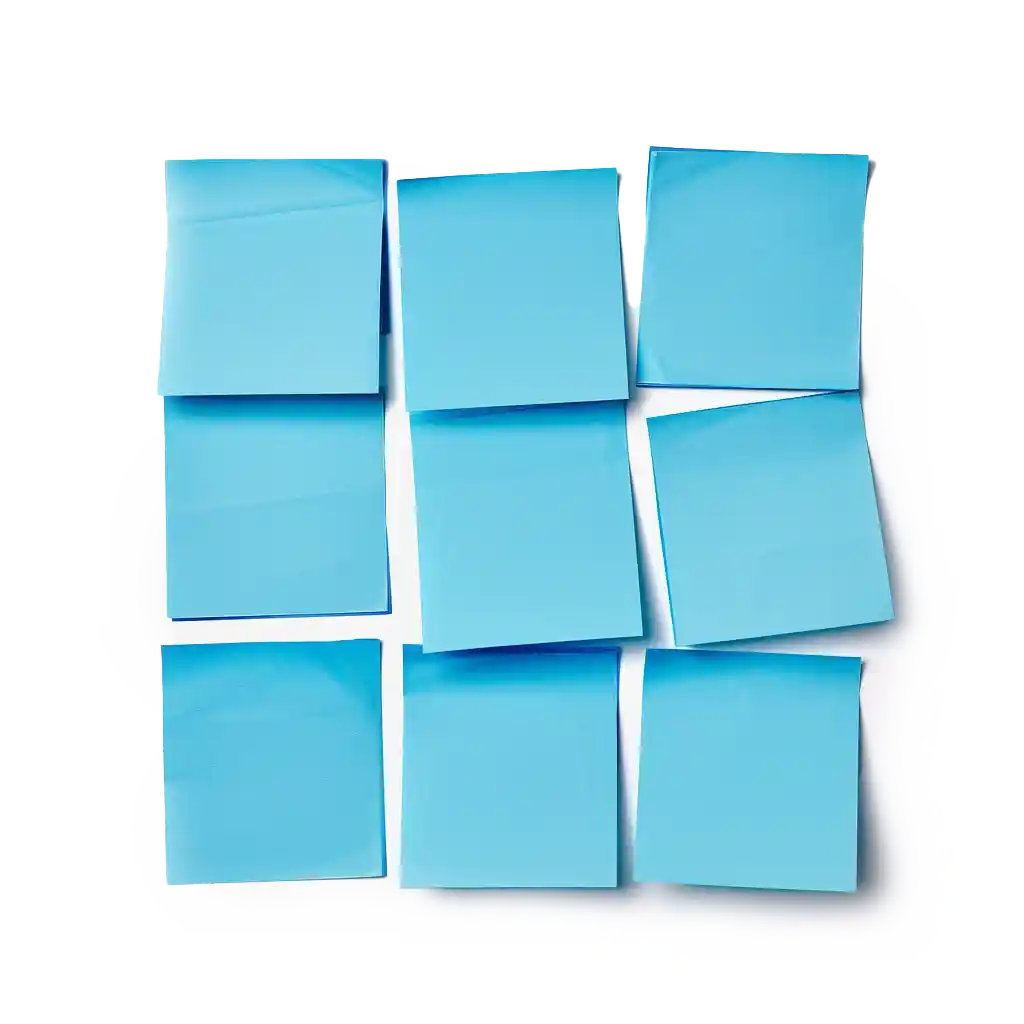
Kanban vs. Scrum Sprints
| Feature | Scrum | Kanban |
|---|---|---|
| Release Methodology | Regular fixed-length sprints (e.g., two weeks) | Continuous flow |
| Roles | Product owner, scrum master, development team | No predefined roles, flexibility to adapt as per team's discretion |
| Key Metrics | Velocity | Cycle time |
| Change Philosophy | Teams should strive not to change the sprint forecast during the sprint. Doing so compromises learning around estimation. | Change can happen at any time, promoting continuous improvement. |
How to Use the Kanban Board
Step-by-Step Guide to Mastering Your Task Management
Our Responsive Kanban Board is designed to simplify your project management and task tracking. Whether you’re juggling multiple projects or organizing daily tasks, this Kanban board is the perfect tool to keep everything streamlined and visible. Follow these easy steps to get the most out of your Kanban board:
1. Adding a New Task
- Start with ‘To Do’: Navigate to the ‘To Do’ column on the left-hand side of your Kanban board.
- Click ‘Add Task’: Press the blue ‘Add Task’ button located at the top of the column. This action creates a new task card.
- Customize Your Task: Click inside the new task card to edit the placeholder text ‘New Task’ to your specific task description.
2. Moving Tasks Between Columns
- Track Progress Seamlessly: Each task card features a ‘Move’ button.
- Advance Task Stages: Click ‘Move’ to shift your task to the next stage—moving from ‘To Do’ to ‘In Progress’, then to ‘Complete’ as needed.
- Visual Tracking: Watch as your tasks progress across the board, offering you a clear view of project statuses.
3. Deleting Tasks
- Remove Completed or Unnecessary Tasks: Each task card includes a ‘Delete’ button.
- Keep Your Board Tidy: Click ‘Delete’ to remove tasks that are no longer needed, ensuring your board stays organized and up-to-date.
4. Tips for Efficient Kanban Board Use
- Regular Updates: Regularly update task statuses to reflect real-time progress and changes.
- Task Prioritization: Use the visibility of the board to prioritize tasks and manage your time effectively.
- Collaborate: Share the board with your team to enhance collaboration and transparency.
What is a Kanban Signboard?
A Kanban signboard, commonly known as a Kanban board, is an essential tool in agile project management aimed at enhancing workflow visualization, minimizing work-in-progress, and boosting overall efficiency. Originating from Japanese manufacturing principles, the term “Kanban” translates to “signboard.” In the context of service or technology sectors, where work output is often intangible, a Kanban board makes tasks visibly clear and manageable, facilitating better communication and alignment across teams.
The Kanban board is more than just a tool; it’s a gateway to a more organized and productive working environment. It uses cards, columns, and continuous improvement strategies to help teams manage their workload effectively without overcommitment.
Core Elements of a Kanban Board
- Visual Signals: Each task or project is represented as a card on the board, making it easy for team members and stakeholders to understand what’s being worked on.
- Columns: These represent different stages of the workflow process, such as “To Do,” “In Progress,” and “Complete.” Cards move through these columns, depicting their journey from initiation to completion.
- Work In Progress (WIP) Limits: These limits control the number of tasks in one column at any given time, helping identify and resolve bottlenecks and ensuring that work flows smoothly through each stage.
- Commitment Point: This is where tasks are picked from the backlog, marking the start of active work on any given project.
- Delivery Point: It signifies the end of the process, where the completed service or product is delivered to the customer. This is crucial for measuring the lead time and striving for its reduction through continuous improvements.
Adaptability of Kanban Boards
Kanban boards are highly versatile, making them suitable for various environments, from manufacturing to software development and even human resources. They can be implemented as physical boards, which are simple to set up and operate in a central location, or as digital boards that cater to remote or distributed teams. Digital boards offer additional functionalities like setting WIP limits, creating swimlanes, and integrating with other tools to enhance collaboration and tracking.
Physical vs. Digital Kanban Boards
- Physical Boards: Best suited for co-located teams, these boards provide a constant visual reminder of work progress and are simple to interact with but might not be ideal for teams not sharing the same space.
- Digital Boards: Perfect for remote teams, these allow for real-time updates and access from anywhere, bringing in a level of flexibility and scalability that physical boards cannot offer.


| Feature | Scrum | Kanban |
|---|---|---|
| Origin | Software development | Lean manufacturing |
| Ideology | Learn through experiences, self-organize and prioritize, and reflect on wins and losses to continuously improve. | Use visuals to manage and improve work-in-progress effectively. |
| Cadence | Regular, fixed-length sprints (e.g., two weeks) | Continuous flow |
| Practices | Sprint planning, sprint, daily scrum, sprint review, sprint retrospective | Visualize the flow of work, limit work-in-progress, manage flow, incorporate feedback loops |
| Roles | Product owner, scrum master, development team | No required roles, adapt roles as needed |
Kanban vs. Scrum: Choosing the Right Agile Framework
Kanban and Scrum are two influential frameworks within the Agile methodology, each offering unique strategies to enhance productivity and manage workflows. While both frameworks aim to streamline project management and improve the delivery of products, they differ significantly in structure and implementation.
Kanban is a flexible approach that focuses on visualizing work, limiting work in progress, and continuously optimizing the flow of work. It is particularly effective in environments with varying priorities and sizes of work items, as it allows for adjustments based on real-time demands.
Scrum is structured around fixed-length iterations known as sprints, typically lasting one to four weeks. This framework encourages regular reflection and adaptation through distinct roles and structured ceremonies, aiming to deliver increments of shippable products by the end of each sprint.
Key Differences
1. Origin and Philosophy:
- Kanban: Originates from lean manufacturing and emphasizes efficiency and just-in-time production.
- Scrum: Derived from software development processes, focusing on learning through experiences and continuous improvement.
2. Cadence and Flexibility:
- Kanban: Operates on a continuous flow, allowing work items to move through various stages as soon as they are ready.
- Scrum: Works in set periods of work (sprints) with defined start and end dates, focusing on delivering a potentially shippable increment of work by the end of each sprint.
3. Roles and Structure:
- Kanban: Does not prescribe specific roles; the team collectively manages the workflow.
- Scrum: Clearly defines roles such as Product Owner, Scrum Master, and Development Team, each with specific responsibilities to guide the process.
4. Workflow and Visualization:
- Kanban: Uses a board to visualize the flow of work and employs WIP limits to signal when to start new tasks.
- Scrum: Uses a board to track progress within sprints, but the board resets after each sprint cycle.
5. Metrics and Feedback:
- Kanban: Focuses on metrics like lead time and cycle time, utilizing tools such as the Cumulative Flow Diagram to identify bottlenecks and improve throughput.
- Scrum: Utilizes sprint burndowns, velocity, and other sprint-specific metrics to measure progress and facilitate planning.
6. Change Philosophy:
- Kanban: Highly adaptable, allowing changes at any time to optimize flow and respond to emerging requirements.
- Scrum: Encourages teams to commit to the sprint’s scope, though feedback may lead to changes in the next sprint planning.
Choosing Between Kanban and Scrum
The choice between Kanban and Scrum should be based on your project’s needs, team structure, and the type of work. For teams needing flexibility and continuous delivery, Kanban may be more suitable. In contrast, Scrum might be the better choice for projects requiring structured phases and where regular, incremental deliveries are aligned with customer feedback.
Hybrid Approaches
Many teams find success in blending elements of both frameworks to create a “Scrumban” approach, which combines the flexibility of Kanban with the structured elements of Scrum. This hybrid model allows teams to adapt the principles of Agile to their specific needs, evolving their practices as they gain experience and insights into what works best for their projects.
Frequently Asked Questions (FAQ)
1. What is Agile methodology?
Agile methodology is a project management approach primarily used in software development but applicable to various industries. It focuses on iterative development, where requirements and solutions evolve through collaboration between self-organizing cross-functional teams. Agile promotes flexible responses to change and aims to deliver incremental value to customers frequently.
2. What are the key principles of Agile?
The key principles of Agile emphasize customer satisfaction through early and continuous delivery of valuable software, welcoming changing requirements, frequent delivery of working software, close daily cooperation between business people and developers, sustainable development, face-to-face conversation, and continuous attention to technical excellence and good design.
3. How do you set up a Kanban board?
A Kanban board can be set up by identifying the different stages of your workflow and creating columns for each stage. Common columns include “To Do,” “In Progress,” and “Complete.” You then use cards to represent tasks or work items, which move from one column to another as they progress through stages.
4. What are WIP limits and why are they important?
Work In Progress (WIP) limits are constraints placed on the number of tasks that can be in a particular stage of the workflow at any given time. They help prevent bottlenecks, improve flow, and ensure that teams focus on completing tasks before taking on new ones, thereby increasing efficiency.
5. What is a sprint in Scrum?
A sprint is a time-boxed period, usually one to four weeks, during which a specific set of work has to be completed and made ready for review. Sprints are at the core of Scrum methodology, providing a rhythm of delivery and feedback.
6. Who are the key roles in a Scrum team?
The key roles in a Scrum team include the Product Owner, who defines the product vision and prioritizes the backlog; the Scrum Master, who facilitates the process and addresses impediments; and the Development Team, which is responsible for delivering potentially shippable product increments at the end of each sprint.
7. Can Kanban and Scrum be combined?
Yes, Kanban and Scrum can be combined in a hybrid approach often referred to as Scrumban. This approach uses the flexibility and visual management of Kanban combined with the structured iteration process of Scrum, allowing teams to be more adaptive and responsive to changes without losing focus on scheduled deliveries.
8. How can a team transition to Agile?
Transitioning to Agile involves a shift in mindset and operational practices. Start with training sessions to understand Agile principles fully. Gradually implement Agile practices, such as daily stand-ups or sprints, and use Agile project management tools to facilitate the process. It’s important to cultivate an organizational culture that embraces change, collaboration, and continuous improvement.
9. What are the common challenges when implementing Agile?
Common challenges include resistance to change, lack of understanding of Agile principles, difficulties in managing distributed teams, aligning the Agile workflow with existing business processes, and ensuring continuous communication. Overcoming these challenges requires strong leadership, ongoing training, and a clear communication strategy.

Disclaimer: The content provided on this webpage is for informational purposes only and is not intended to be a substitute for professional advice. While we strive to ensure the accuracy and timeliness of the information presented here, the details may change over time or vary in different jurisdictions. Therefore, we do not guarantee the completeness, reliability, or absolute accuracy of this information. The information on this page should not be used as a basis for making legal, financial, or any other key decisions. We strongly advise consulting with a qualified professional or expert in the relevant field for specific advice, guidance, or services. By using this webpage, you acknowledge that the information is offered “as is” and that we are not liable for any errors, omissions, or inaccuracies in the content, nor for any actions taken based on the information provided. We shall not be held liable for any direct, indirect, incidental, consequential, or punitive damages arising out of your access to, use of, or reliance on any content on this page.
Trusted By
Trusted by 3.2M+ Employees: 21 Years of Service Across Startups to Fortune 500 Enterprises
Join our ever-growing community of satisfied customers today and experience the unparalleled benefits of TimeTrex.










Strength In Numbers
Join The Companies Already Benefiting From TimeTrex
Time To Clock-In
Start your 30-day free trial!
Experience the Ultimate Workforce Solution and Revolutionize Your Business Today
- Eliminate Errors
- Simple & Easy To Use
- Real-time Reporting

Saving businesses time and money through better workforce management since 2003.
Copyright © 2025 TimeTrex. All Rights Reserved.
