
The 7 Best Clock-In Clock-Out Apps
Choosing the right clock-in clock-out app is more than an administrative task; it's a strategic decision. With the rise of remote and hybrid work, businesses in the US need a robust, accurate, and secure time tracking solution. A top-tier clock-in clock-out app not only ensures precise payroll but also provides crucial data for labor cost optimization, compliance, and productivity analysis. This guide reviews the best clock-in clock-out apps to help you find the perfect fit for your business needs.
TL;DR
- Best Overall: TimeTrex is the top all-in-one workforce management solution, perfect for scalable growth with integrated payroll, HR, and advanced security.
- Best for Mobile Teams: Connecteam excels in managing deskless workforces with a strong focus on communication and task management.
- Best for Accountability: Buddy Punch is the leader in preventing time theft with robust features like biometric verification and geofencing.
- Best for Projects & Freelancers: Clockify offers the best tools for tracking billable hours and project profitability, with an unbeatable free plan.
- Best for QuickBooks Users: QuickBooks Time provides seamless, native integration with the QuickBooks ecosystem.
- Best for Remote Productivity: Hubstaff delivers powerful productivity monitoring for remote and distributed teams.
- Best for Shift Scheduling: When I Work is the most intuitive solution for managing complex, shift-based schedules.
In This Article
- The Future of Work is Now: Why Your Time Tracking App Matters
- 1. TimeTrex: The All-in-One Workforce Management Powerhouse
- 2. Connecteam: Best for Mobile-First Team Management & Communication
- 3. Buddy Punch: The Gold Standard for Accountability and Time Theft Prevention
- 4. Clockify: The Ultimate Solution for Project-Based Tracking and Freelancers
- 5. QuickBooks Time (formerly TSheets): Best for Seamless Integration with the QuickBooks Ecosystem
- 6. Hubstaff: The Leader in Productivity Monitoring for Remote Teams
- 7. When I Work: The Top Choice for Intuitive Shift-Based Scheduling
- Comparative Analysis: Finding the Perfect Fit for Your Business
- Conclusion: Investing in Your Most Valuable Asset—Time
The Future of Work is Now: Why Your Time Tracking App Matters
The landscape of workforce management has undergone a seismic shift. The proliferation of hybrid and remote work models, coupled with an increasingly complex web of labor laws and the relentless pressure for operational efficiency, has elevated time tracking from a mundane administrative chore to a core strategic function. The conversation is no longer about simply logging hours; it is about harnessing data to optimize labor costs, ensure unwavering compliance, and unlock profound insights into workforce productivity. The journey from the mechanical punch card to the sophisticated, data-driven platforms of today marks a fundamental change in how businesses manage their most valuable asset: their people's time.
The modern clock-in clock-out application is a powerful engine for business intelligence. It must offer more than a digital start-and-stop button. It needs to provide secure, verifiable data through biometrics and geolocation, integrate seamlessly with payroll and HR systems to create a single source of truth, and offer the flexibility to manage diverse work environments—from the central office to remote field locations. The leading solutions are those that transform raw time data into actionable insights, helping businesses make smarter decisions about scheduling, project costing, and resource allocation.
1. TimeTrex: The All-in-One Workforce Management Powerhouse
Overview
TimeTrex establishes itself as the definitive leader by transcending the category of a simple clock-in app to become a comprehensive, end-to-end workforce management ecosystem. It is engineered for businesses planning for long-term growth and requiring a single, unified platform for all employee-related functions, from time and attendance to payroll, scheduling, and human resources management. Its remarkable scalability allows it to serve an extensive range of organizations, from agile startups to complex Fortune 500 enterprises. With a trusted user base of over 3.2 million employees across more than 109,000 companies—including major names like Walmart, Hilton, and H&R Block—TimeTrex has demonstrated its capacity to handle diverse and demanding workforce challenges.
Key Features Deep Dive
TimeTrex's market leadership is built upon three foundational pillars that collectively offer an unparalleled level of control, security, and operational efficiency.
Pillar 1: Advanced & Secure Time and Attendance
- Biometric Facial Recognition: Eradicates "buddy punching" and time theft with a hygienic, touchless clock-in experience, ensuring high accuracy even with facial variations.
- Geolocation and Geofencing: Provides powerful location-based controls, verifying employee locations via GPS and creating virtual perimeters around worksites to prevent unauthorized clock-ins.
- Mobile & Offline Capabilities: Offers sophisticated iOS and Android apps with an offline mode that securely stores punches and syncs them later, ensuring uninterrupted data capture for remote workers.
- Flexible Time Tracking Methods: Accommodates various work environments with clock-in options via mobile app, web browser, or a dedicated tablet kiosk with facial recognition.
Pillar 2: Fully Integrated Business Operations Suite
- Seamless Payroll & Tax Management: A native payroll module reduces payroll processing to a few clicks, automatically computing federal, state, and local taxes, and complex deductions.
- Sophisticated Scheduling & Leave Management: A rule-based engine automates complex shift patterns, while a self-service portal allows employees to manage schedules and time-off requests.
- Comprehensive HR Management (HRM): Includes detailed employee profiles, performance review management, qualifications tracking, and a centralized document system.
- Financial & Project Tools: Integrated modules for Job Costing, Invoicing, and Expense Tracking provide a complete financial picture by linking labor costs to projects and revenue.
Pillar 3: Unmatched Deployment & Integration Flexibility
- Dual Deployment Model (Cloud vs. On-Premise): Offers a unique choice between a secure, managed Cloud Hosted solution and an on-premise, open-source version for complete data control.
- Extensive API and Native Integrations: A robust API allows for deep custom integrations, alongside native connections with leading software like ADP, QuickBooks, and direct integrations with government revenue agencies like the IRS.
Pricing Analysis
TimeTrex offers a transparent and highly competitive pricing structure that delivers significant value across its different tiers, scaling with a company's needs.
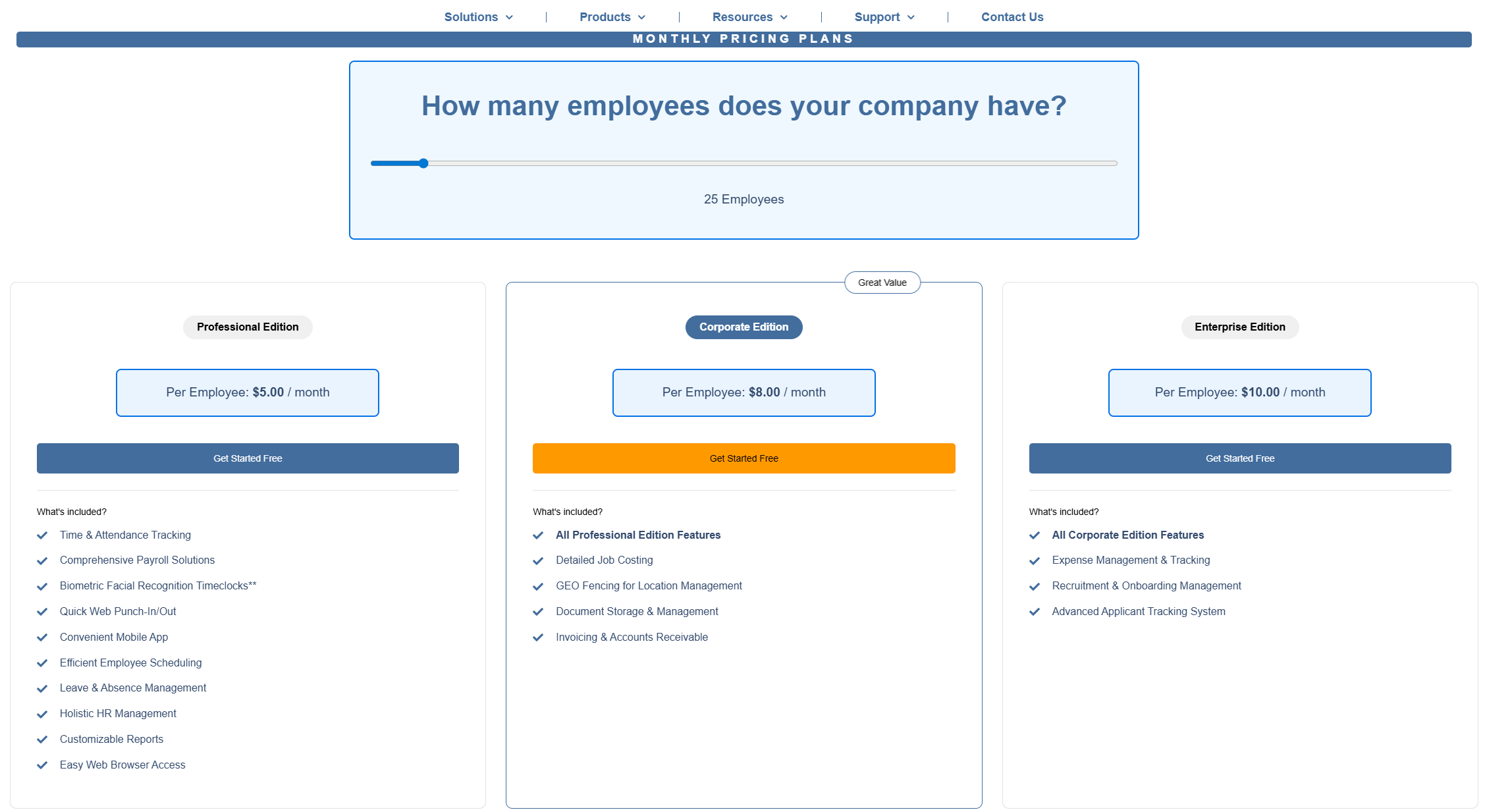
| Edition | Starting Price (Per User/Month) | Base Fee (Monthly) | Key Features |
|---|---|---|---|
| Community | $0 (Free) | N/A | Powerful open-source workforce management tools. |
| Professional | $5 | $50 (up to 10 employees) | Time & Attendance, Payroll, Scheduling, HR Management. |
| Corporate | $8 | $80 (up to 10 employees) | Adds Detailed Job Costing, GEO Fencing, Document Management, Invoicing. |
| Enterprise | $10 | $100 (up to 10 employees) | Adds Expense Management, Recruitment & Onboarding, Applicant Tracking. |
Pros & Cons
Pros
- Truly all-in-one solution eliminates the need for multiple systems.
- Powerful automation for complex business policies and labor laws.
- Top-tier security with biometric and GPS features.
- Extensive reporting and analytics capabilities.
- Unmatched flexibility with cloud and on-premise options.
Cons
- Some advanced modules are only in higher-priced tiers.
Expert Verdict
TimeTrex is unequivocally more than just a clock-in clock-out app; it is a strategic business platform. Its deeply integrated, comprehensive nature provides a single source of truth for the entire workforce. The platform's unique dual-deployment model delivers a level of flexibility that is unmatched in the market. For any organization looking to move beyond basic time tracking and invest in a scalable, secure, and truly future-proof workforce management solution, TimeTrex stands as the undisputed leader.
2. Connecteam: Best for Mobile-First Team Management & Communication
Overview
Connecteam carves out its niche as the premier all-in-one employee management application specifically engineered for "deskless" and mobile-first workforces. Its principal strength lies in its elegant fusion of time tracking, scheduling, internal communication, and task management into a single, highly intuitive mobile interface. The platform operates not just as a utility for tracking hours, but as a central hub for the daily operations and engagement of distributed teams. This focus on communication and operational cohesion is what sets it apart, addressing the broader issue of managing and engaging a workforce that is constantly on the move.
Key Features
- Mobile Time Clock: A simple one-touch clock-in function enhanced with real-time GPS location tracking and geofencing to ensure employees are at the correct job site.
- Integrated Operations: Includes a robust scheduling module with an auto-scheduler and easy shift swapping, plus powerful task management tools and customizable digital forms for daily procedures.
- Communication Hub: Features in-app chat, a social-media-style feed for company updates, employee surveys, and a digital knowledge base, transforming the app into the primary channel for team engagement.
Pricing Analysis
Connecteam's pricing is highly accessible. It offers a generous "Free for life" plan for up to 10 users, making it a powerful entry point for startups. Paid plans are affordable, with the Basic Operations plan starting at $29 per month for the first 30 users. However, the pricing can become complex as advanced features are segmented into different "hubs" (Operations, Communications, HR & Skills), which may require multiple subscriptions.
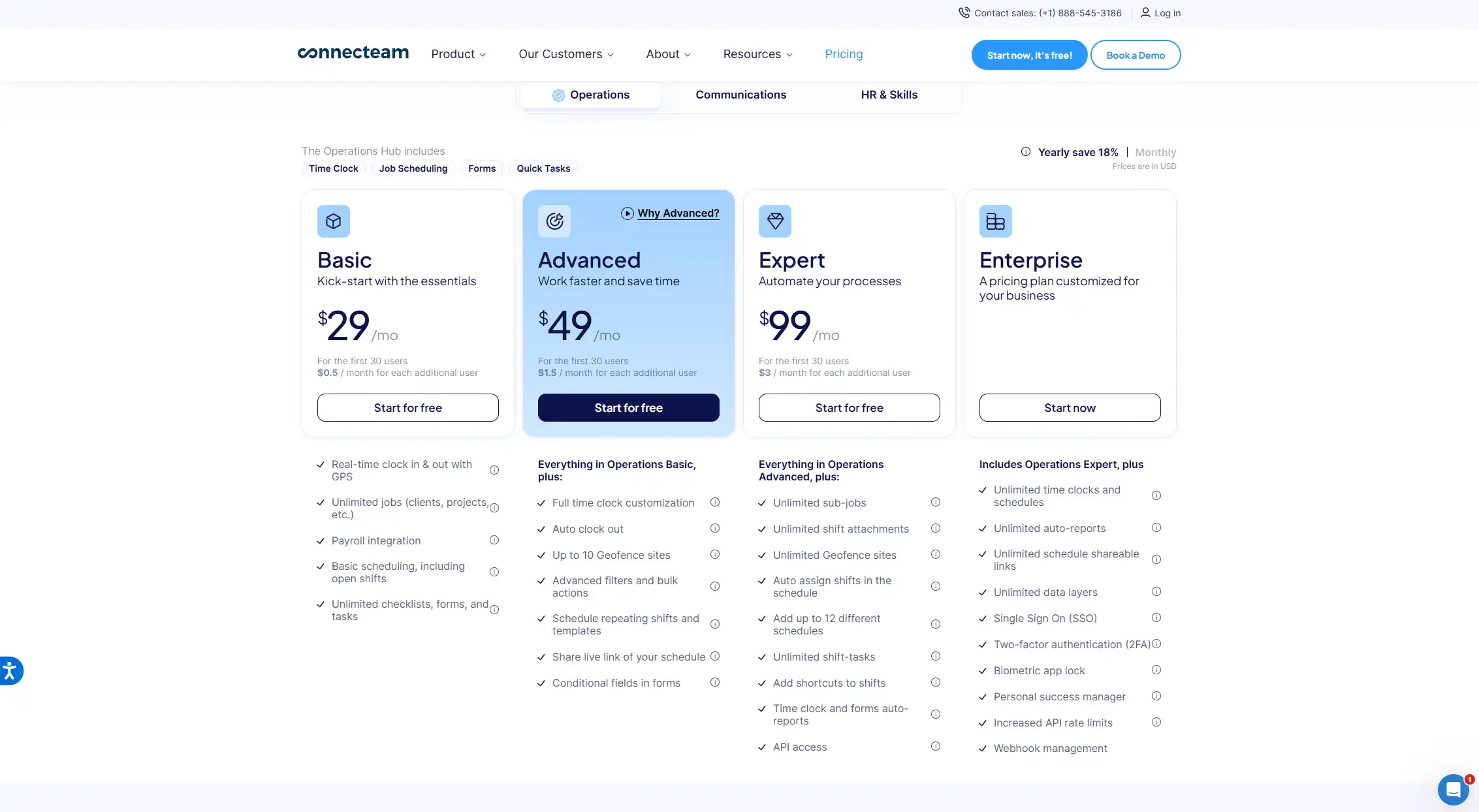
Pros & Cons
Pros
- Excellent all-in-one solution for mobile and deskless teams.
- Integrated communication fosters a more connected workforce.
- Generous free plan for up to 10 users.
- Responsive and helpful customer service.
Cons
- Mobile app can be prone to occasional glitches or slowness.
- Hub-based pricing can be confusing and lead to unexpected costs.
- Does not offer a native payroll processing service.
Expert Verdict
Connecteam is the ideal choice for small to medium-sized businesses whose workforce is primarily non-desk-based, such as those in cleaning services, field maintenance, retail, and construction. While it lacks the deep financial and HR modules of a platform like TimeTrex, its singular focus on unifying the daily mobile experience for employees is best-in-class.
3. Buddy Punch: The Gold Standard for Accountability and Time Theft Prevention
Overview
Buddy Punch establishes itself as a specialist in the time and attendance space, with an unwavering focus on ensuring accurate, honest, and verifiable time tracking. The platform's entire feature set is meticulously designed to promote accountability and prevent common issues like time theft and "buddy punching," making it the top choice for businesses where these are significant operational or financial concerns. It is best suited for environments where a high degree of verification is standard practice.
Key Features
- Advanced Punching Options: Offers multiple verification methods including biometric Facial Recognition, a "Photos on Punch" feature that captures a selfie, QR Codes, and unique PINs.
- Strict Location Controls: Provides robust geographical enforcement tools like Geofencing to create virtual boundaries and IP Address Locking to restrict punches to specific networks.
- Manager Oversight and Alerts: A real-time dashboard shows who is working, on break, or absent. Managers receive automatic alerts for late punch-ins, missed shifts, or approaching overtime, and must approve any employee time edits.
Pricing Analysis
Buddy Punch uses a straightforward pricing model with a standard base fee of $19 per month, plus a per-user fee. The entry-level Starter plan starts at $4.99 per user per month. While there is no permanently free plan, the pricing is predictable and competitive, especially given the advanced security features included. Optional add-ons like Scheduling and Payroll are also available.
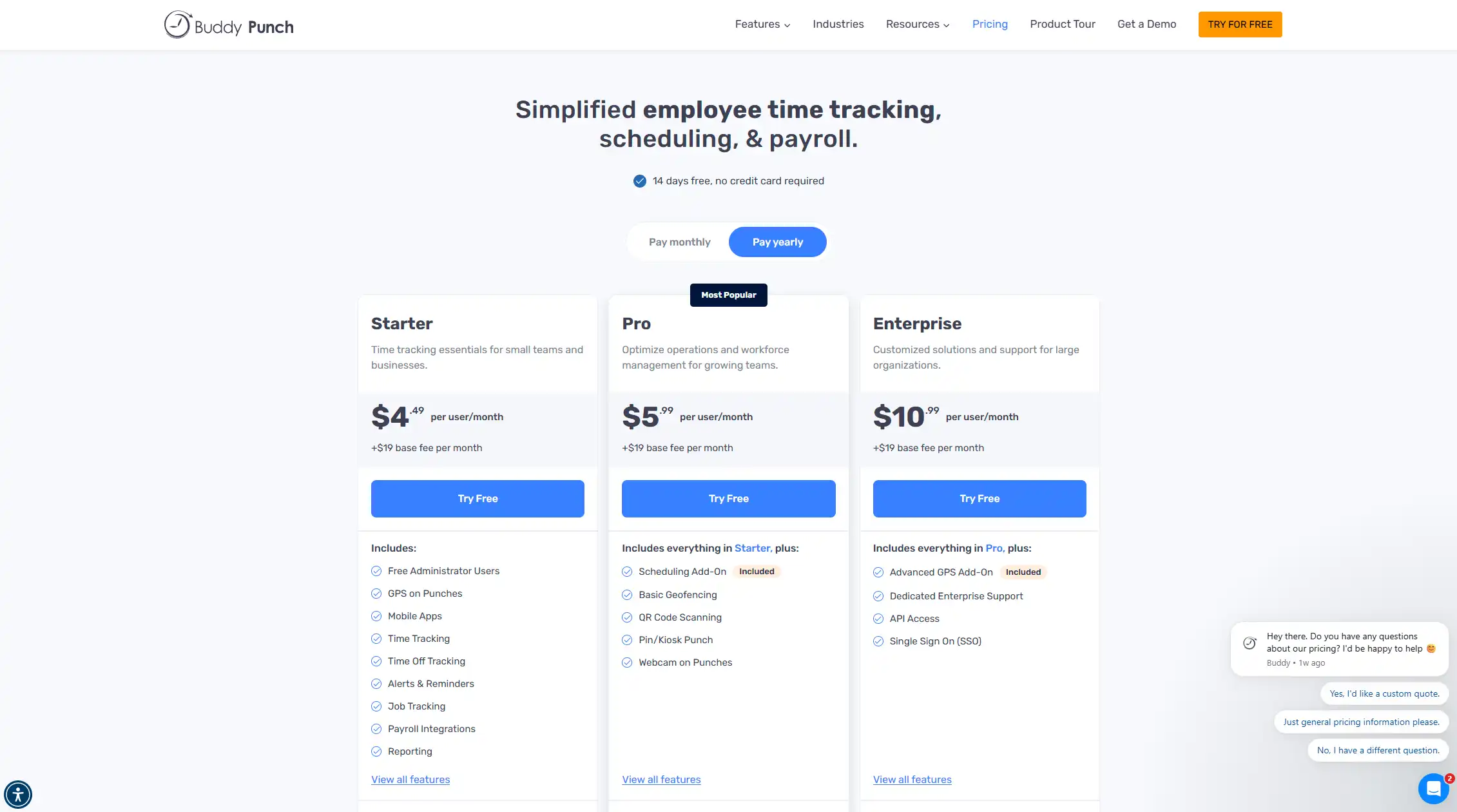
Pros & Cons
Pros
- Best-in-class features to prevent time theft and ensure accountability.
- Extremely easy to use and intuitive for employees and admins.
- Consistently rated for excellent and responsive customer support.
- Transparent and predictable pricing structure.
Cons
- User interface is functional but not as modern as some competitors.
- Lacks broader HR and communication features.
- Monthly base fee makes it less cost-effective for teams of one or two.
Expert Verdict
For any business whose primary objective is to guarantee that every hour paid is an hour verifiably worked, Buddy Punch is the undisputed champion. It strategically sacrifices breadth of functionality for unparalleled depth in accountability, offering the most comprehensive and reliable set of verification tools on the market.
4. Clockify: The Ultimate Solution for Project-Based Tracking and Freelancers
Overview
Clockify has firmly established itself as the market leader for project- and task-based time tracking. It is the ideal solution for professional services businesses like marketing agencies, consulting firms, and software developers, as well as individual freelancers who need to meticulously track billable hours. Its core strength is a powerful combination of simplicity, functionality, and an exceptionally generous free tier that supports an unlimited number of users.
Key Features
- Flexible Time Tracking: Users can log time via a real-time timer, manual timesheet entries, or a shared kiosk. Every entry can be categorized by client, project, and task for granular data.
- Project Budgeting & Profitability Analysis: Set project budgets by hours or monetary amount. Define billable rates and input labor costs to track project progress against budgets and analyze profitability in real-time.
- Reporting & Invoicing: A robust reporting engine generates detailed reports on how time is being spent. Users can also create professional invoices directly from tracked billable hours.
Pricing Analysis
Clockify's free plan is its biggest competitive advantage, offering unlimited time tracking, projects, and users. This is powerful enough for many freelancers and small businesses. For teams needing more, paid plans are very affordable, with the Standard plan starting at $5.49 per user per month (billed annually at $6.99 monthly) to add administrative features. Higher tiers introduce capabilities like time off tracking, invoicing, and scheduling.
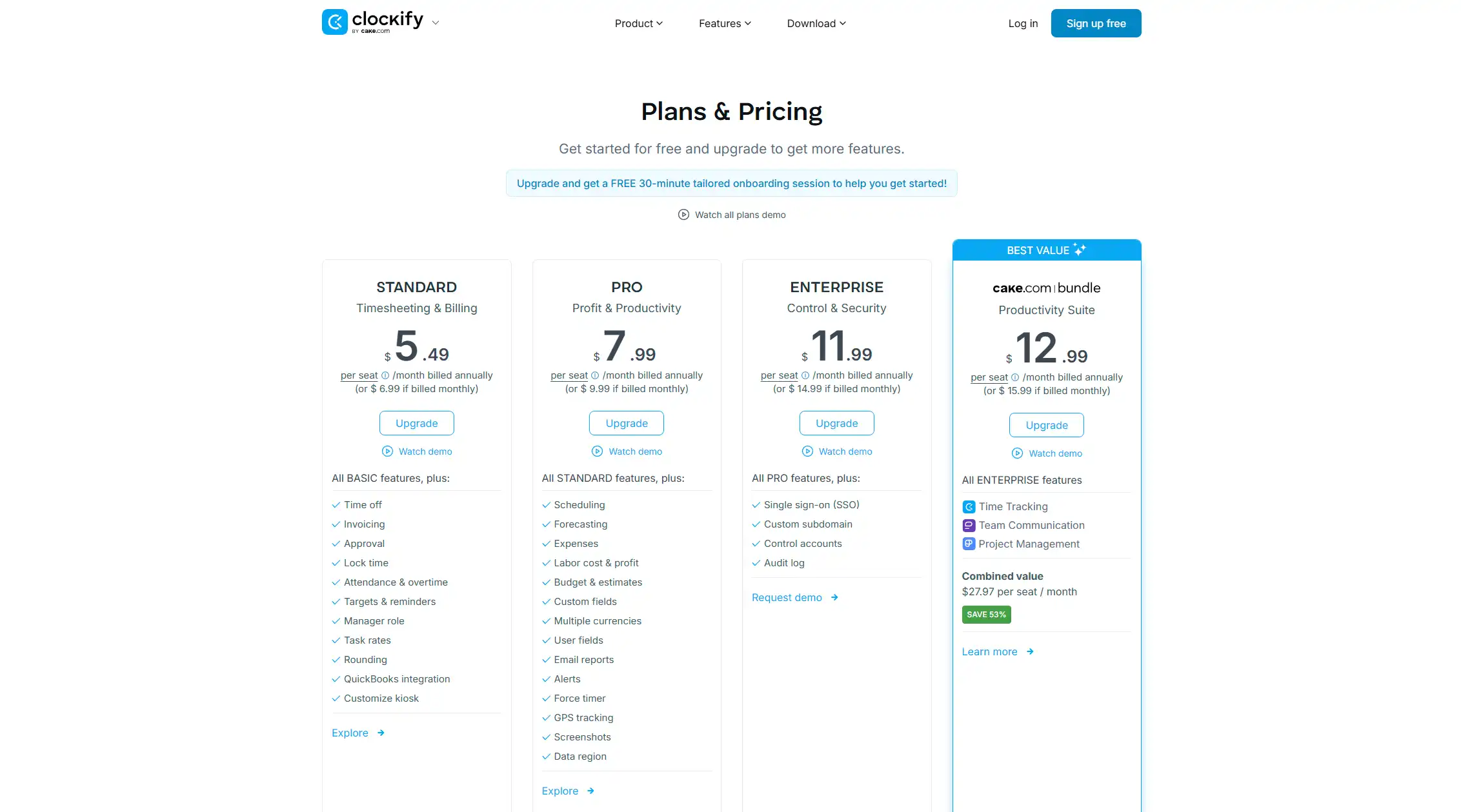
Pros & Cons
Pros
- Best and most generous free plan on the market by a wide margin.
- Clean, simple, and exceptionally easy-to-use interface.
- Perfectly designed for project work, client billing, and profitability tracking.
- Extensive integrations with tools like Asana, Trello, and Jira.
Cons
- Mobile app has received criticism for bugs and syncing issues.
- Lacks advanced security features like biometric recognition.
- Not designed for managing complex, shift-based schedules or HR functions.
Expert Verdict
Clockify is the definitive go-to solution for any organization where the fundamental unit of work is the "project" rather than the "shift." Its free plan is a game-changer, providing powerful, professional-grade tools to freelancers and small businesses at no cost, with a logical upgrade path for growing teams.
5. QuickBooks Time (formerly TSheets): Best for Seamless Integration with the QuickBooks Ecosystem
Overview
QuickBooks Time stands as the default and most compelling choice for the millions of businesses that already rely on the QuickBooks ecosystem for their accounting and payroll. Its primary value proposition is its deep, native integration with other Intuit products, which creates a streamlined workflow from time tracking to payroll. For a dedicated QuickBooks user, the time saved and errors avoided can make it an indispensable tool, justifying its premium price.
Key Features
- Deep QuickBooks Integration: Timesheets automatically and seamlessly sync with both QuickBooks Online and Desktop, dramatically simplifying payroll, reducing errors, and making client invoicing effortless.
- Mobile Workforce Management: A robust mobile app offers real-time GPS tracking and a "Who's Working" feature that provides a live map view of the team's status and location.
- Project and Job Tracking: Includes solid tools for tracking time against specific projects or jobs. The Elite plan adds advanced features like project budget tracking and mileage tracking.
Pricing Analysis
QuickBooks Time is a premium product with no free plan. The Time Premium plan has a base fee of $20 per month, plus $10 per user per month. The more advanced Time Elite plan has a $40 per month base fee, plus $12 per user per month. This makes it one of the more expensive options on this list, particularly for small teams.
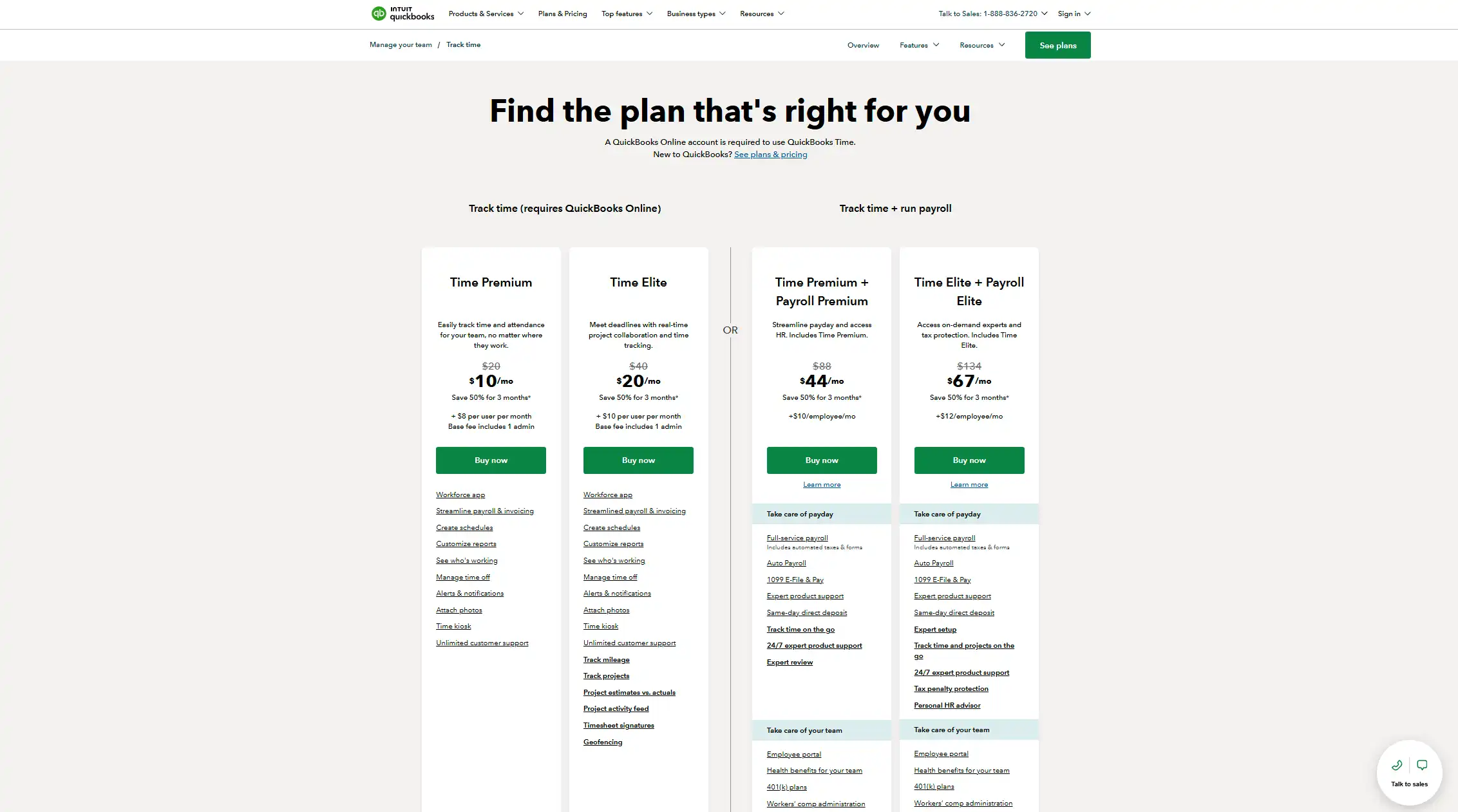
Pros & Cons
Pros
- Unbeatable, seamless integration with the QuickBooks ecosystem.
- Robust mobile and GPS features for managing field-based teams.
- Strong reporting capabilities for insights into labor costs.
- Excellent and detailed user onboarding process.
Cons
- Significantly more expensive than many direct competitors.
- Customer support is a frequent point of criticism in user reviews.
- May lack specialized, industry-specific features.
- Overtime tracking functionality can sometimes be unreliable.
Expert Verdict
If your business is deeply embedded in the QuickBooks ecosystem, QuickBooks Time presents a powerful, albeit expensive, proposition. The efficiency gains and reduction in payroll errors from its flawless integration can often justify the cost. However, for businesses that do not use QuickBooks, the value proposition is significantly diminished, and other platforms can provide similar functionality at a better price.
6. Hubstaff: The Leader in Productivity Monitoring for Remote Teams
Overview
Hubstaff distinguishes itself as a sophisticated tool designed specifically for managing remote and distributed teams. It moves beyond simple clock-in functionality to address the core challenge of remote work: understanding and measuring productivity when direct supervision is impossible. The platform is built to answer the question, "What is my team actually doing with their time?" by providing a suite of monitoring tools that offer deep visibility into employee activity, requiring a culture of transparency for successful implementation.
Key Features
- Proof-of-Work Features: Offers optional monitoring tools like capturing random screenshots, measuring activity levels based on keyboard/mouse movement, and tracking which applications and websites are used on the clock.
- Advanced Time Tracking: Provides a full suite of time tracking tools, including desktop apps, a web timer, and mobile apps with geofencing to automatically start/stop timers based on location.
- Productivity Analytics: Collects and presents data through detailed reports, allowing managers to analyze productivity trends, see time spent on productive vs. unproductive apps, and gain insights into work patterns.
Pricing Analysis
Hubstaff's pricing is tiered to accommodate different monitoring needs. It offers a free plan for a single user. The Starter plan is priced at $4.99 per user per month (2-seat minimum), while the Grow plan, which includes features like unlimited screenshots, is $7.50 per user per month. The Team plan is $10 per user per month. Powerful add-ons, like the "Insights" module for advanced analytics, can be added for an additional per-user fee.
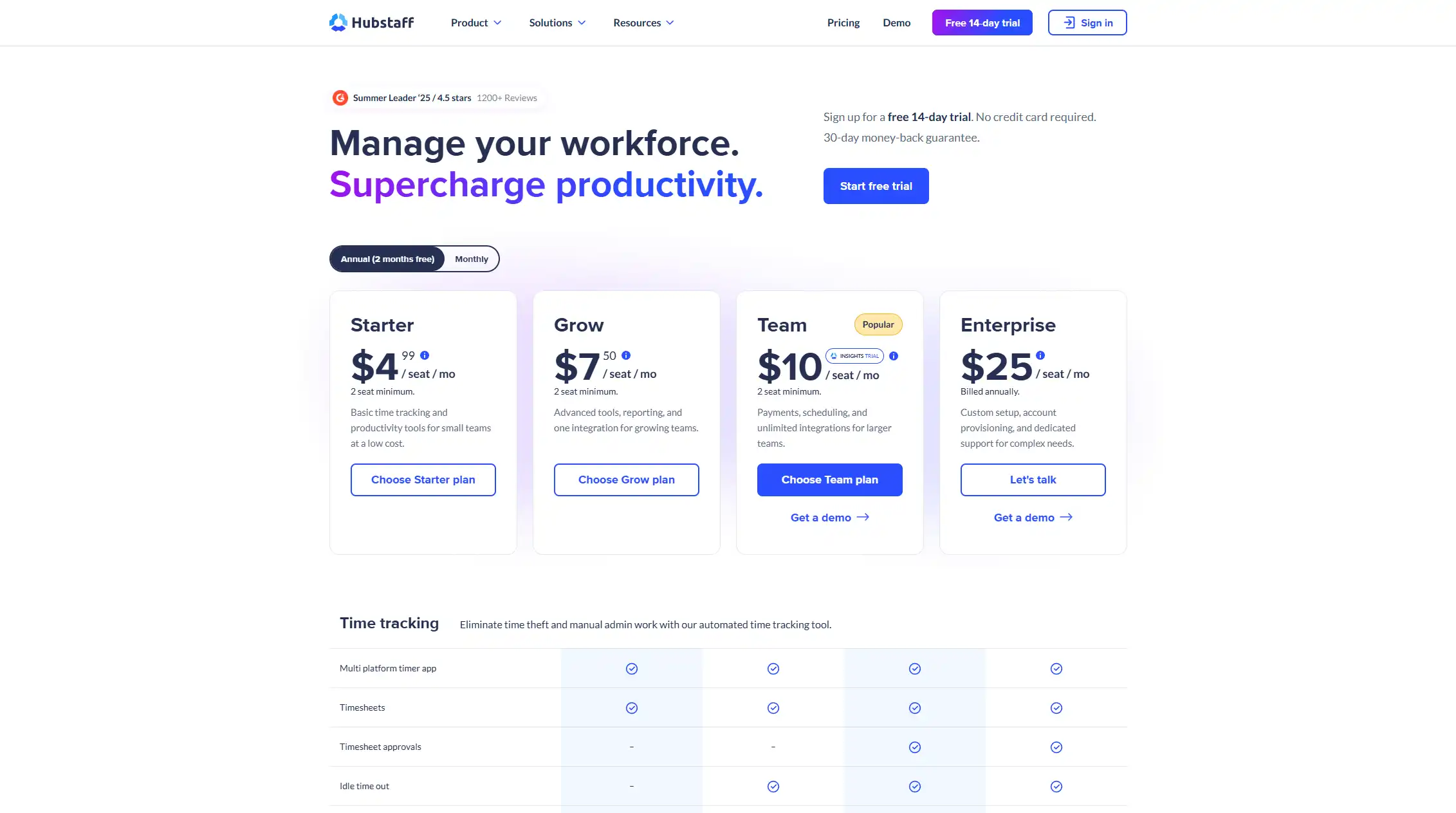
Pros & Cons
Pros
- Unparalleled visibility into the activity of remote teams.
- Highly customizable monitoring features to protect privacy.
- Detailed and insightful reporting for productivity analysis.
- Well-suited for international teams with integrations like Wise and PayPal.
Cons
- Monitoring features can be perceived as invasive by employees.
- Missing native integrations with some major U.S. payroll providers.
- Feature set can be complex to navigate, with key analytics locked behind a paid add-on.
Expert Verdict
Hubstaff is the definitive solution for organizations that require a high degree of oversight, accountability, and detailed productivity data for their remote workforce. Its "proof-of-work" capabilities are powerful but necessitate a company culture that prioritizes transparency and open communication about how and why such data is being collected.
7. When I Work: The Top Choice for Intuitive Shift-Based Scheduling
Overview
When I Work has earned its position as the market leader in employee scheduling, particularly for shift-based industries like retail, restaurants, and healthcare. Its core strength is an exceptionally intuitive and mobile-first user interface that makes the complex task of managing shift schedules remarkably fast and simple. The platform's design philosophy centers on solving scheduling chaos by empowering employees with self-service tools, offloading a significant administrative burden from managers.
Key Features
- Fast & Easy Scheduling: Features a user-friendly drag-and-drop schedule builder, reusable templates, and a one-click auto-scheduling feature that populates shifts based on employee availability.
- Employee Self-Service: A highly-rated mobile app allows employees to view schedules, set availability, request time off, and initiate shift trades with coworkers, all subject to manager approval.
- Integrated Time Clock & Communication: A full-featured time clock with GPS and geofencing is seamlessly integrated with scheduling. A built-in team messaging system allows for instant communication about schedule changes.
Pricing Analysis
When I Work offers a very straightforward and affordable pricing structure. The pricing is bundled, including both scheduling and time/attendance features in a single per-user fee. The Single Location or Schedule plan starts at just $2.50 per user per month. For businesses with multiple locations, the Multiple Locations & Schedules plan is available for $5.00 per user per month. This all-inclusive model is highly competitive and provides excellent value.
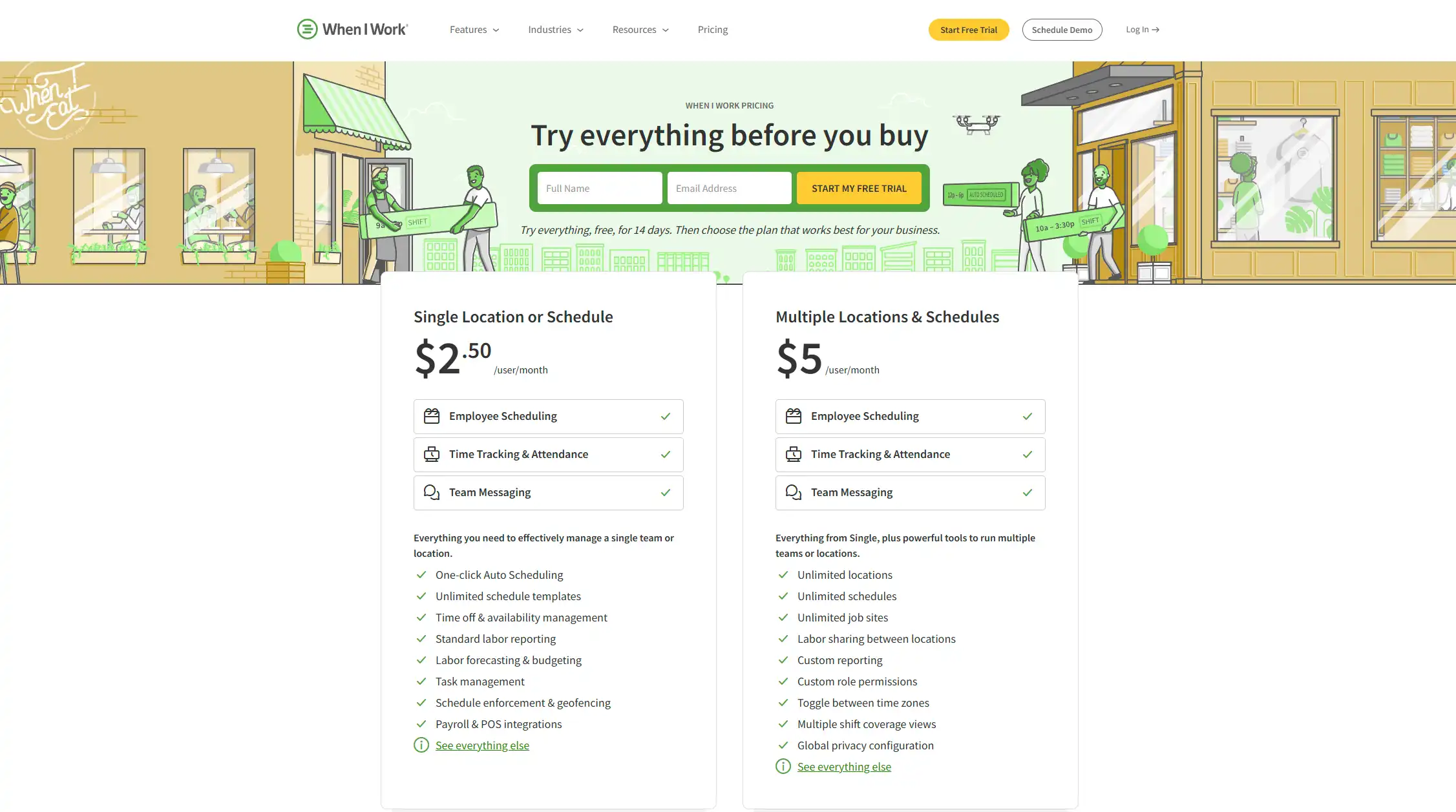
Pros & Cons
Pros
- Best-in-class for user-friendly and efficient shift scheduling.
- Excellent mobile application for both managers and employees.
- Integrated team communication keeps everyone in sync.
- Very affordable and transparent pricing.
Cons
- Lacks advanced, built-in HR or deep financial management features.
- Reporting capabilities are functional but can be basic.
- The native payroll module is a recent addition and relatively unproven.
Expert Verdict
For any business where the employee schedule is the heart of the daily operation, When I Work is the premier choice. It excels at solving the complex puzzle of shift coverage and workforce coordination with an unmatched combination of speed, usability, and employee self-service functionality. It is the best pure-play scheduling and attendance tool available for the modern hourly workforce.
Comparative Analysis: Finding the Perfect Fit for Your Business
Choosing the right clock-in clock-out application is not a one-size-fits-all decision. The optimal solution depends entirely on a business's unique operational priorities, industry, size, and existing technology stack. The following table and strategic recommendations are designed to distill the detailed analysis of each platform into a practical decision-making framework.
At-a-Glance Feature Comparison
| Feature/Platform | TimeTrex | Connecteam | Buddy Punch | Clockify | QuickBooks Time | Hubstaff | When I Work |
|---|---|---|---|---|---|---|---|
| Best For | All-in-One Growth | Mobile-First Teams | Accountability | Project Tracking | QuickBooks Integration | Remote Productivity | Shift Scheduling |
| Biometric Security | Yes (Facial) | No | Yes (Facial) | No | Yes (Facial) | No | Yes (Photo) |
| Geofencing | Yes | Yes | Yes | No | Yes | Yes | Yes |
| Native Payroll | Yes | No | Yes (Add-on) | No | Yes (Add-on) | No | Yes (Add-on) |
| Free Plan | Yes (Community Ed.) | Yes (10 users) | No | Yes (Unlimited users) | No | Yes (1 user) | No |
| Starting Price | $5/user/mo + base | $29/mo for 30 users | $4.99/user/mo + base | $5.49/user/mo | $10/user/mo + base | $4.99/user/mo | $2.50/user/mo |
Strategic Recommendations
- For the Scalable Enterprise: TimeTrex is the clear choice for its comprehensive, future-proof platform.
- For the Mobile-First Service Business: Connecteam offers the best synthesis of time tracking, operations, and communication.
- For the Accountability-Focused Employer: Buddy Punch provides the most robust security and verification tools.
- For the Agency, Consultancy, or Freelancer: Clockify is the smartest and most cost-effective choice for project-based work.
- For the Dedicated QuickBooks User: QuickBooks Time offers efficiency gains that can justify its premium price.
- For the Modern Remote-First Company: Hubstaff provides an unparalleled toolkit for monitoring productivity.
- For the Bustling Retail or Hospitality Business: When I Work delivers the most intuitive shift management experience.
Ready to Future-Proof Your Workforce Management?
Discover how TimeTrex's all-in-one platform can streamline your operations, ensure compliance, and provide the strategic insights you need to grow. Explore our flexible plans and find the perfect fit for your business today.
View TimeTrex PricingConclusion: Investing in Your Most Valuable Asset—Time
The selection of a clock-in clock-out application is far more than an IT or administrative decision; it is a strategic investment that reverberates throughout an organization. The right platform directly impacts payroll accuracy, labor cost control, compliance, operational efficiency, and even employee morale. As this comprehensive analysis has shown, the market offers a diverse range of powerful solutions, each with a distinct philosophy and a unique set of strengths tailored to specific business needs.
The path forward for any organization is to use this guide not merely as a feature-by-feature comparison, but as a framework for introspection. A business must first assess its own core priorities, operational pain points, company culture, and future growth ambitions. While each of the seven applications reviewed here offers a compelling solution for its target audience, the analysis indicates that for businesses seeking a truly comprehensive, scalable, and future-proof platform that addresses the full spectrum of workforce management challenges, TimeTrex provides the premier solution.
Disclaimer: The content provided on this webpage is for informational purposes only and is not intended to be a substitute for professional advice. While we strive to ensure the accuracy and timeliness of the information presented here, the details may change over time or vary in different jurisdictions. Therefore, we do not guarantee the completeness, reliability, or absolute accuracy of this information. The information on this page should not be used as a basis for making legal, financial, or any other key decisions. We strongly advise consulting with a qualified professional or expert in the relevant field for specific advice, guidance, or services. By using this webpage, you acknowledge that the information is offered “as is” and that we are not liable for any errors, omissions, or inaccuracies in the content, nor for any actions taken based on the information provided. We shall not be held liable for any direct, indirect, incidental, consequential, or punitive damages arising out of your access to, use of, or reliance on any content on this page.
Time To Clock-In
Start your 30-day free trial!
Experience the Ultimate Workforce Solution and Revolutionize Your Business Today
- Eliminate Errors
- Simple & Easy To Use
- Real-time Reporting

Saving businesses time and money through better workforce management since 2003.
Copyright © 2025 TimeTrex. All Rights Reserved.
