Free Invoice Template Generator
From:
Invoice For:
Invoice ID:
Issue Date:
PO Number:
Due Date:
Subject:
| Description | Quantity | Unit Price | Amount |
|---|---|---|---|
Subtotal:
Discount:
Tax (%):
Amount Due:
Notes:
Found our Free Invoice Template useful? Bookmark and share it.
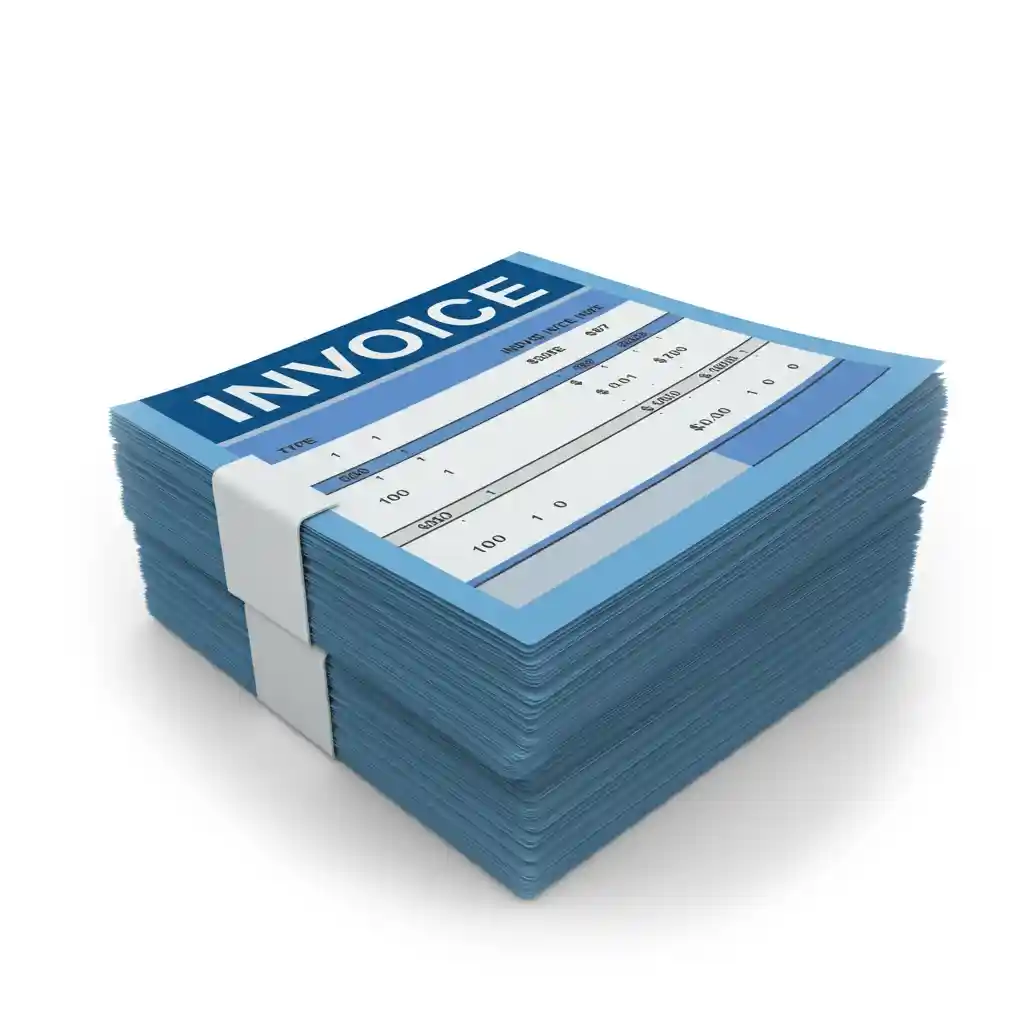
How to Use Our Online Invoice Generator
Creating a professional invoice has never been easier. Follow this simple step-by-step guide to customize your invoice, add all necessary details, and download it as a PDF for your records.
Step 1: Enter Your Company Information
Start by filling in your company details in the “From” section. Include your company name, your name, and address. This information will appear at the top of the invoice and ensures your client knows who the invoice is from.
Step 2: Add Client Details
Next, fill in the “Invoice For” section with your client’s information. This includes their name, address, and any other relevant contact details. Accurate client information is crucial for maintaining clear and professional communication.
Step 3: Fill in Invoice Details
In this step, provide specific details about the invoice. You’ll need to enter an Invoice ID, the issue date, and the due date. If applicable, include a PO (Purchase Order) number. Don’t forget to add a brief subject or description summarizing the invoice.
Step 4: Add Line Items
This is where you list the products or services provided. For each line item, enter a description, quantity, unit price, and the total amount. The generator will automatically calculate the amount based on the quantity and unit price you input. You can add more items by clicking the “Add Item” button or remove the last item using the “Remove Last Item” button.
Step 5: Calculate Total and Download PDF
Finally, review the subtotal, apply any discounts, and add tax if applicable. The generator will calculate the total amount due automatically. Once you’re satisfied with the invoice, click the “Download as PDF” button to save the invoice to your computer. The PDF will be formatted professionally, ready to be sent to your client.
Unlock the Power of AI with TimeTrex's Automatic Invoice Generator
TimeTrex takes invoicing to the next level with its advanced Automatic AI Invoice Generator, available in our paid versions. This cutting-edge feature is designed to save you time, reduce manual effort, and streamline your invoicing process like never before.
AI-Powered Invoice Generation
Our Automatic AI Invoice Generator leverages the latest in artificial intelligence to simplify the way you manage invoices. With this feature, you can automatically generate, file, and sort invoices from just a photograph or scan of any paper invoice. The AI system intelligently reads and processes the information, converting it into a fully digital invoice that can be edited, stored, and sent to your clients with ease.
Effortless Invoice Filing and Organization
Say goodbye to manual data entry and the hassle of sorting through piles of paperwork. TimeTrex’s AI-driven system automatically organizes and files your invoices based on key criteria such as date, client, or amount. This ensures that all your invoices are neatly categorized and easily accessible whenever you need them, making your workflow more efficient and reducing the risk of lost or misfiled documents.
Enhanced Accuracy and Consistency
Our AI Invoice Generator is not only fast but also highly accurate. The system is trained to recognize various invoice formats and extract critical details such as vendor names, amounts, dates, and more with remarkable precision. This reduces the risk of human errors and ensures that your financial records are consistent and reliable.
How It Works
Using the Automatic AI Invoice Generator is incredibly simple:
- Capture: Take a photo or scan of any paper invoice using your smartphone or scanner.
- Upload: Upload the image to TimeTrex via the user-friendly interface.
- Generate: Watch as the AI instantly processes the image, extracts the necessary information, and generates a digital invoice for you.
- Review: Quickly review the generated invoice, make any necessary adjustments, and save or send it with just a few clicks.
Why Choose TimeTrex’s AI Invoice Generator?
- Time-Saving: Automates the entire invoicing process, freeing up valuable time for other tasks.
- Increased Productivity: Eliminates the need for manual entry, reducing workload and boosting efficiency.
- Accurate and Reliable: Ensures your invoices are precise and systematically organized, minimizing errors.
- User-Friendly: Designed to be intuitive and easy to use, even for those with minimal tech experience.
Available in Paid Versions
This powerful feature is included in the paid versions of TimeTrex, providing you with an all-in-one solution for your invoicing needs. Whether you’re managing a small business or a large enterprise, TimeTrex’s AI Invoice Generator will revolutionize how you handle invoices, helping you stay organized and maintain professional financial records effortlessly.

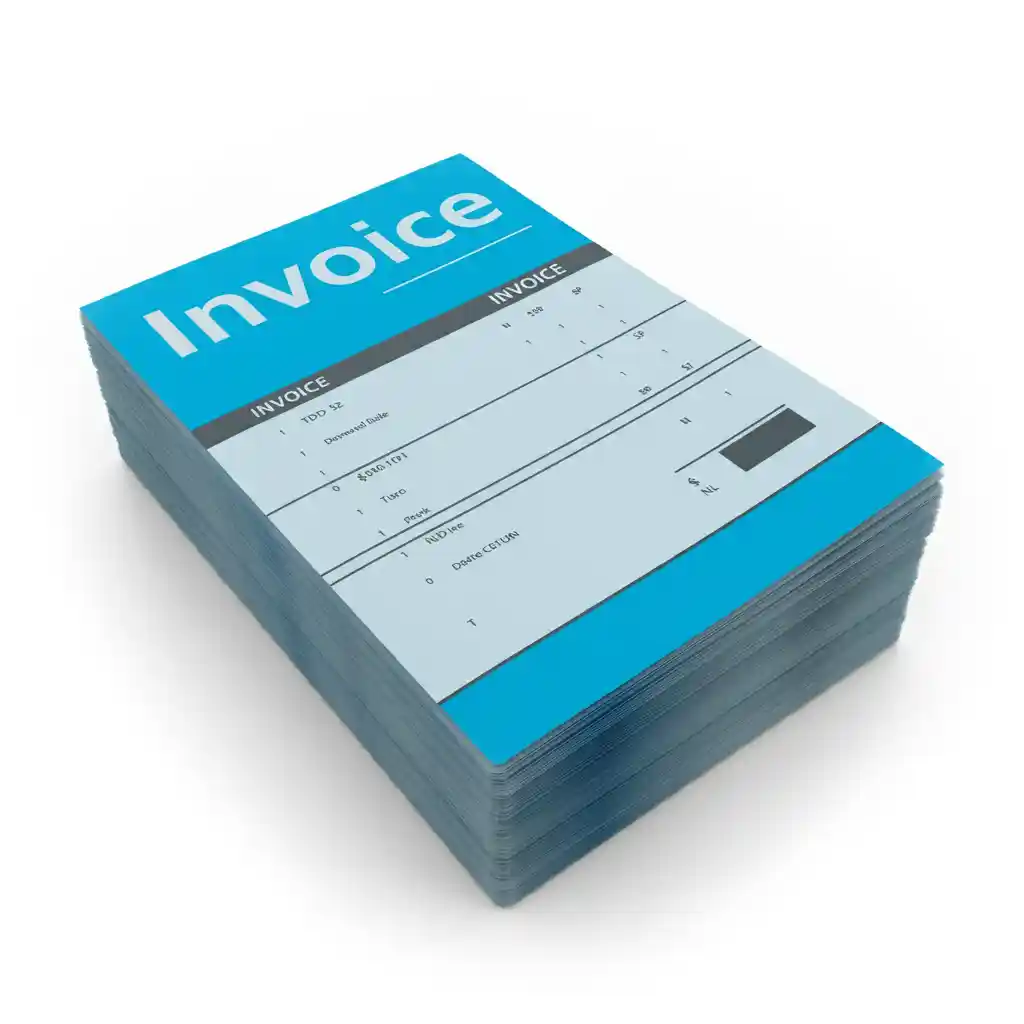
Key Features of Our Online Invoice Generator
Our online invoice generator is designed to make invoicing as simple and efficient as possible, providing you with all the tools you need to create professional invoices in minutes. Here are the key features that set our invoice generator apart:
Customizable Invoice Templates
Our invoice generator offers a variety of customizable templates that allow you to tailor your invoices to your specific business needs. You can easily modify fields, add your company logo, adjust colors, and personalize the layout to align with your brand identity. This flexibility ensures that each invoice you send is unique and reflects your professional image.
Real-Time Calculations
Say goodbye to manual calculations. Our invoice generator automatically computes subtotals, applies discounts, and calculates taxes in real time. As you enter data into the fields, the total amount due is updated instantly, ensuring accuracy and saving you time. This feature reduces the risk of errors and helps you create precise invoices every time.
Easy PDF Download
Once you’ve completed your invoice, you can instantly download it as a PDF with just a click of a button. The generated PDF is professionally formatted and ready to be sent to your client. This feature is perfect for businesses that need to keep digital records or provide clients with a high-quality, printable version of their invoice.
User-Friendly Interface
Our invoice generator is designed with simplicity in mind, making it easy for anyone to use, regardless of technical expertise. The intuitive interface guides you through the process step by step, ensuring that you can create a professional invoice quickly and without any hassle. The clean design and straightforward navigation make the entire experience smooth and efficient.
Frequently Asked Questions
To help you get the most out of our online invoice generator, we’ve compiled answers to some of the most common questions that users have. If you need further assistance, feel free to reach out to our support team.
1. Can I save my invoice and edit it later?
Currently, our invoice generator is designed for quick and easy use, but it does not support saving drafts for later editing. We recommend completing the invoice in one session and downloading the PDF immediately. If you need to make changes, you can always re-enter the information and create a new invoice.
2. Is there a limit to the number of line items I can add?
No, there is no limit to the number of line items you can add to your invoice. You can continue to add as many items as needed using the “Add Item” button. Our generator is designed to accommodate invoices of all sizes, making it suitable for both small and large projects.
3. How can I apply different tax rates to different items?
Our invoice generator currently supports a single tax rate applied to the entire invoice. If you need to apply different tax rates to specific items, you would need to create separate invoices for those items or manually adjust the total amount before downloading the PDF.
4. Can I use the invoice generator on mobile devices?
Yes, our online invoice generator is fully responsive and can be used on mobile devices, tablets, and desktops. The user-friendly interface adapts to different screen sizes, allowing you to create and download invoices on the go.
5. Is my data secure when using the invoice generator?
Absolutely. We take your privacy and data security seriously. The information you enter into the invoice generator is not stored on our servers. Once you close the page, all your data is cleared, ensuring your confidentiality and peace of mind.
6. Can I include my company’s terms and conditions on the invoice?
Yes, you can include any additional information, such as terms and conditions or payment instructions, in the “Notes” section at the bottom of the invoice. This allows you to communicate important details to your clients directly on the invoice.
7. What if I need to issue a credit note or modify an already issued invoice?
To issue a credit note, you can use the invoice generator to create a negative invoice by entering negative quantities or amounts for the items. For modifying an already issued invoice, simply re-create the invoice with the updated information and send the new PDF to your client, noting that it replaces the previous invoice.
8. Do I need to sign up or create an account to use the invoice generator?
No sign-up or account creation is required. Our invoice generator is available for free use, with no hidden fees or registration necessary. You can create and download as many invoices as you need without any obligations.
9. Can I print the invoice directly from the browser?
Yes, if you prefer to print the invoice directly from your browser instead of downloading a PDF, you can do so using your browser’s print function. The invoice will retain its formatting and look professional on paper.

Disclaimer: The content provided on this webpage is for informational purposes only and is not intended to be a substitute for professional advice. While we strive to ensure the accuracy and timeliness of the information presented here, the details may change over time or vary in different jurisdictions. Therefore, we do not guarantee the completeness, reliability, or absolute accuracy of this information. The information on this page should not be used as a basis for making legal, financial, or any other key decisions. We strongly advise consulting with a qualified professional or expert in the relevant field for specific advice, guidance, or services. By using this webpage, you acknowledge that the information is offered “as is” and that we are not liable for any errors, omissions, or inaccuracies in the content, nor for any actions taken based on the information provided. We shall not be held liable for any direct, indirect, incidental, consequential, or punitive damages arising out of your access to, use of, or reliance on any content on this page.
Trusted By
Trusted by 3.2M+ Employees: 21 Years of Service Across Startups to Fortune 500 Enterprises
Join our ever-growing community of satisfied customers today and experience the unparalleled benefits of TimeTrex.










Strength In Numbers
Join The Companies Already Benefiting From TimeTrex
Time To Clock-In
Start your 30-day free trial!
Experience the Ultimate Workforce Solution and Revolutionize Your Business Today
- Eliminate Errors
- Simple & Easy To Use
- Real-time Reporting

Saving businesses time and money through better workforce management since 2003.
Copyright © 2025 TimeTrex. All Rights Reserved.
