Free Gantt Chart Creator
Project Gantt Chart
Add New Task
Task List
Gantt Chart Timeline
Found our Free Gantt Chart Creator useful? Bookmark and share it.
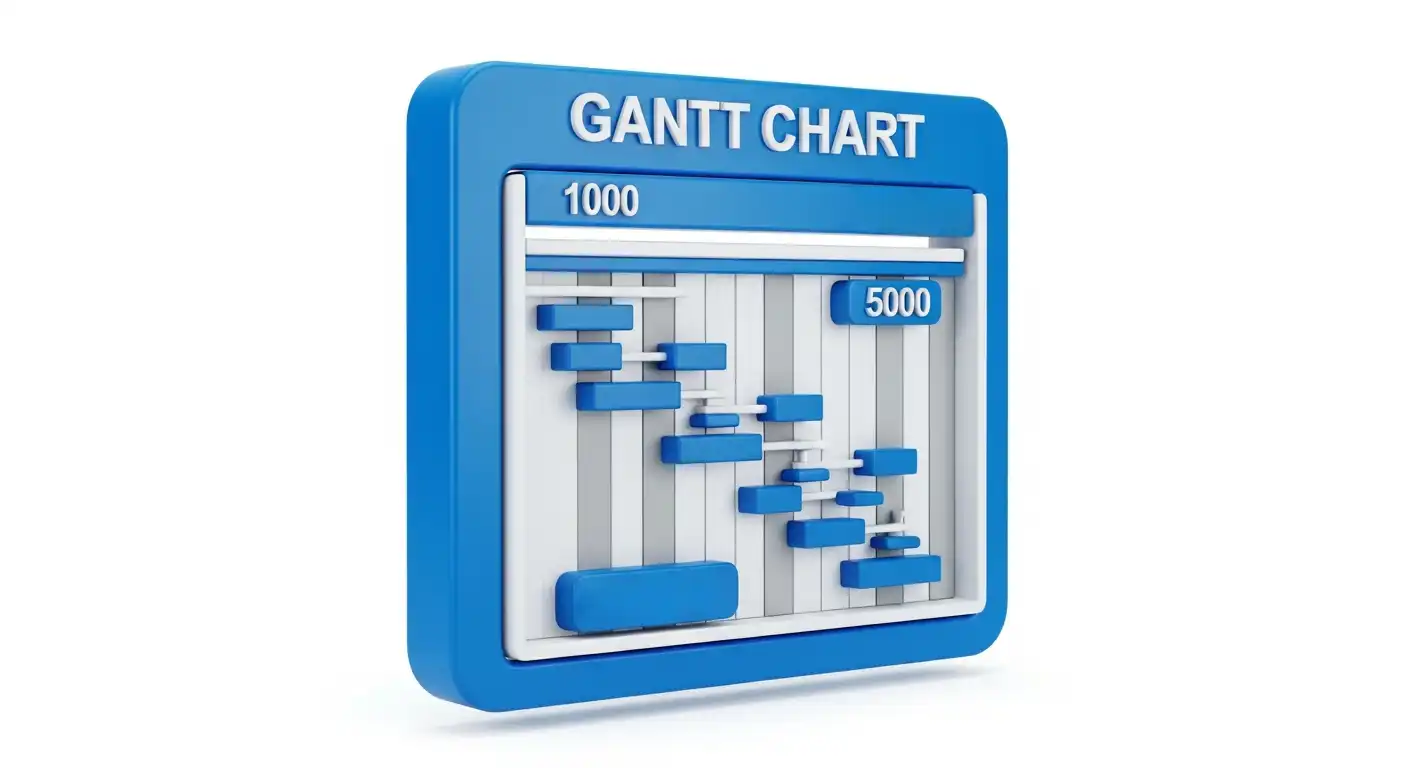
How to Use the Gantt Chart Creator
Add a New Task
Click the “Add Task” button in the toolbar.
Fill in the task details: name, start and end dates, progress percentage, assignee, color, and notes.
Click “Save Task” to add it to the chart.
Edit or Delete a Task
In the task list, click the edit (pencil) or delete (trash) icon next to a task.
For editing, update the fields as needed and click “Update Task.”
For deleting, confirm the prompt to remove the task from the chart.
Adjust Timeline Scale
Use the timeline dropdown to switch between viewing tasks by days, weeks, or months.
The Gantt chart updates automatically to reflect the selected scale.
Export Your Gantt Chart
Click “Download Excel” to generate a spreadsheet file containing your tasks and a visual timeline.
Click “Download PDF” to save a PDF snapshot of the entire Gantt chart for sharing or printing.
View and Navigate
The Task List (left side) shows all your tasks, details, and progress bars.
The Gantt Chart (right side) displays task timelines and durations visually.
Use your mouse or trackpad to scroll horizontally through the timeline and vertically through the task list.
The Today Marker (a vertical red line) highlights the current date.
Tips for Best Use
Start and end dates must be valid and logical (end date can’t be before start date).
Progress bars visually update based on the progress percentage entered.
The chart automatically adjusts to fit new tasks and timeline scales.
Colors make tasks easier to distinguish—choose a unique color for each task if desired.
Disclaimer: The content provided on this webpage is for informational purposes only and is not intended to be a substitute for professional advice. While we strive to ensure the accuracy and timeliness of the information presented here, the details may change over time or vary in different jurisdictions. Therefore, we do not guarantee the completeness, reliability, or absolute accuracy of this information. The information on this page should not be used as a basis for making legal, financial, or any other key decisions. We strongly advise consulting with a qualified professional or expert in the relevant field for specific advice, guidance, or services. By using this webpage, you acknowledge that the information is offered “as is” and that we are not liable for any errors, omissions, or inaccuracies in the content, nor for any actions taken based on the information provided. We shall not be held liable for any direct, indirect, incidental, consequential, or punitive damages arising out of your access to, use of, or reliance on any content on this page.
Trusted By
Trusted by 3.2M+ Employees: 21 Years of Service Across Startups to Fortune 500 Enterprises
Join our ever-growing community of satisfied customers today and experience the unparalleled benefits of TimeTrex.










Strength In Numbers
Join The Companies Already Benefiting From TimeTrex
Time To Clock-In
Start your 30-day free trial!
Experience the Ultimate Workforce Solution and Revolutionize Your Business Today
- Eliminate Errors
- Simple & Easy To Use
- Real-time Reporting

Saving businesses time and money through better workforce management since 2003.
Copyright © 2025 TimeTrex. All Rights Reserved.
