Free Texas Mandatory Employee Benefits Generator
Texas Mandatory Employee Benefits Generator
Download Report and Convert to Google Docs
Click the button below to download the generated report as a professionally formatted HTML file, optimized for Google Docs conversion.
Instructions for Google Docs Conversion:
- Download the HTML file using the button above.
- Go to Google Drive (drive.google.com).
- Click "New" -> "File upload" and select the downloaded HTML file.
- Once uploaded, right-click the file in Google Drive.
- Select "Open with" -> "Google Docs".
- Google Docs will automatically convert the HTML file into a beautiful, professional document preserving the formatting.
Found our Free Texas Mandatory Employee Benefits Generator useful? Bookmark and share it.
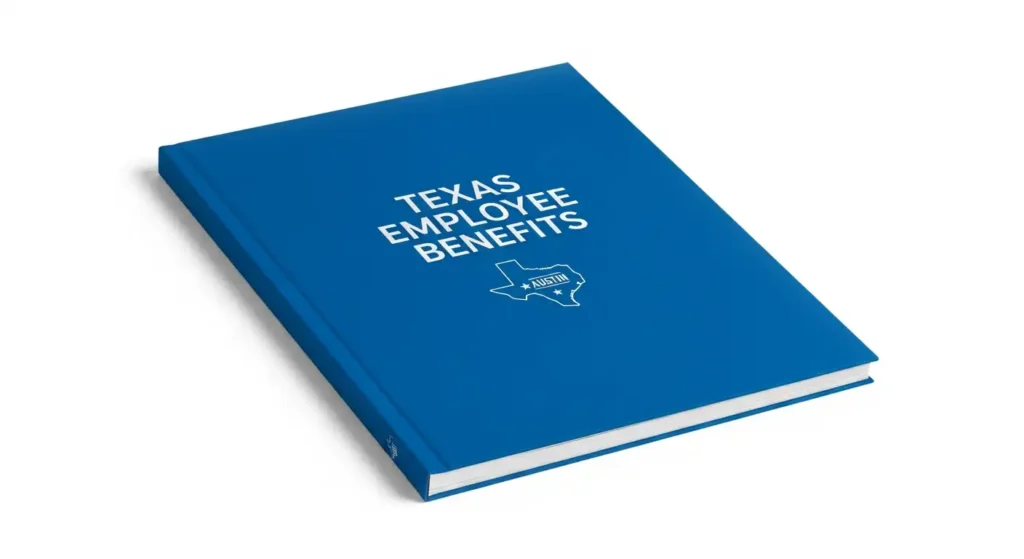
An Employer's Guide to Mandatory Benefits in Texas
Texas law is unique. Unlike many other states, it does not mandate common benefits like paid sick leave or vacation. However, compliance isn't simple. The state's unique workers' compensation "opt-out" system, the power of the Texas Payday Law, and the significant impact of federal regulations create a complex web of requirements. Understanding these key areas is crucial for every Texas employer.
Key State Agencies and Their Roles
Two primary state agencies oversee employee benefits in Texas: the Texas Workforce Commission (TWC) and the Texas Department of Insurance (TDI). A single workplace event, like an employee injury, can involve both agencies and federal law.
The Texas Workforce Commission (TWC)
The Texas Workforce Commission is the state's main employment agency. It manages unemployment insurance, wage and hour laws, employment discrimination cases, and child labor laws. The TWC enforces the Texas Payday Law, which can turn promises made in your employee handbook into legally required wage payments.
The Texas Department of Insurance (TDI)
The Texas Department of Insurance, through its Division of Workers' Compensation (DWC), regulates the state's workers' compensation system for employers who choose to subscribe. The DWC sets rules for claims and resolves disputes but has no authority over "non-subscribing" employers, whose disputes are handled in civil court.
State-Mandated Monetary & Insurance Benefits
Texas mandates two core benefit programs: Unemployment Insurance (UI), which is required for almost all employers, and Workers' Compensation, which operates under a unique opt-out system.
Unemployment Insurance (UI)
The Texas Unemployment Compensation Act (TUCA) requires employers to fund benefits for workers who lose their jobs through no fault of their own. This program is funded entirely by employer taxes; no deductions are taken from employee paychecks.
Tax Obligations
Employers become liable and must register with the TWC within 10 days of paying wages. Taxes are paid on the first $9,000 of each employee's annual wages. New employers typically start at a 2.7% rate or their industry's average rate. Over time, this rate adjusts based on your "experience rating"—the more former employees who claim benefits, the higher your rate may become. Quarterly wage reports and tax payments are mandatory.
Workers' Compensation: The Critical "Opt-Out" Decision
Texas is the only state where private employers can choose whether to provide workers' compensation insurance. This decision fundamentally impacts your company's legal liability.
- Subscribers: Purchase state-regulated insurance and gain immunity from most employee injury lawsuits. This is the "exclusive remedy" for workplace injuries.
- Non-Subscribers: Forgo insurance premiums but face direct personal injury lawsuits from injured employees, with severely limited legal defenses.
| Feature | Subscriber (Provides Workers' Comp) | Non-Subscriber (Does Not Provide) |
|---|---|---|
| Employee Recourse | Files a no-fault claim with the insurance carrier/DWC. | Files a personal injury lawsuit against the employer. |
| Can Employee Sue? | Generally, no. It's the "exclusive remedy." | Yes, and they only need to prove negligence. |
| Employer Defenses | Lawsuits are barred, so defenses are not needed in court. | Cannot use common-law defenses like contributory negligence or assumption of risk. |
| Potential Liability | Limited to statutory benefit amounts (medical, wage replacement). | Potentially unlimited damages, including for pain and suffering. |
| Cost Structure | Predictable insurance premiums. | Unpredictable litigation costs and potential for large jury awards. |
Mandatory Employee Leave in Texas
Texas mandates very little employee leave. Most significant leave requirements, such as for family or medical reasons, come from federal law.
Jury Duty and Voting Leave
Employers must provide job-protected leave for jury duty, meaning you cannot fire an employee for serving. However, you are not required to pay them for this time unless stated in your company policy. Texas also requires employers to provide paid time off for voting, unless the employee has at least two consecutive hours to vote while polls are open outside of their work schedule.
Military Leave (USERRA)
While Texas has specific paid leave laws for public employees, all employers are subject to the federal Uniformed Services Employment and Reemployment Rights Act (USERRA). This law provides broad job and benefit protections for any employee who leaves for military service, ensuring they can return to their job with the same seniority and status.
The "50-Employee Cliff": How Federal Law Impacts Texas Businesses
The most complex benefit rules for Texas employers are federal. When a business grows to 50 employees, it hits a "compliance cliff," triggering major requirements under the Family and Medical Leave Act (FMLA) and the Affordable Care Act (ACA).
| Federal Law | Employer Size Threshold | Core Requirement |
|---|---|---|
| ADA / PDA | 15+ employees | Provide reasonable accommodations, which can include unpaid leave. |
| FMLA | 50+ employees | Provide up to 12 weeks of unpaid, job-protected leave for qualifying family/medical reasons. |
| ACA ("Employer Mandate") | 50+ full-time or equivalent employees | Offer affordable, minimum-value health insurance to full-time employees or face penalties. |
Family and Medical Leave Act (FMLA)
The FMLA provides eligible employees of covered employers with up to 12 weeks of unpaid, job-protected leave per year. It requires employers to maintain the employee's health benefits during leave and restore them to the same or an equivalent job upon their return.
Affordable Care Act (ACA)
The ACA's employer mandate requires Applicable Large Employers (ALEs)—those with 50 or more full-time equivalent employees—to offer affordable, minimum-value health coverage to at least 95% of their full-time employees. Failure to comply can result in significant tax penalties.
The Power of Policy: How Discretionary Benefits Become Mandatory
Texas does not mandate paid sick leave, vacation, or severance pay. However, the Texas Payday Law has a unique feature: if you promise a fringe benefit in a written policy, it becomes a legally enforceable wage obligation.
For example, if your employee handbook states that accrued vacation time will be paid out on termination, you are legally required to do so. Failure to pay can result in a wage claim filed with the TWC. This makes the precise wording of your handbook a critical legal and financial matter.
Final Pay Deadlines
The Texas Payday Law is also strict about final paychecks, which must include all "wages" owed, including benefits promised in a written policy.
| Separation Type | Final Pay Deadline |
|---|---|
| Involuntary (Fired, Laid Off) | Within six (6) calendar days of discharge. |
| Voluntary (Quits, Resigns) | On the next regularly scheduled payday. |
Strategic Recommendations for Texas Employers
- Audit Your Policies: Benchmark your benefits against legal minimums. Pay close attention to the 50-employee threshold for FMLA and ACA compliance.
- Treat Your Handbook as a Legal Document: Given the power of the Texas Payday Law, have your employee handbook reviewed by legal counsel. Be crystal clear about how paid time off is accrued, used, and handled upon separation.
- Maintain Meticulous Records: Keep accurate records for UI, FMLA leave, and employee hours for ACA purposes. Consistency in policy enforcement is key to avoiding discrimination claims.
Take Control of Your HR and Benefits Administration
From time tracking to benefits management and compliance, TimeTrex offers a comprehensive Human Resources Management (HRM) solution designed for businesses like yours. Simplify complexity and focus on what matters most—growing your business.
Learn More About TimeTrex HRMDisclaimer: The content provided on this webpage is for informational purposes only and is not intended to be a substitute for professional advice. While we strive to ensure the accuracy and timeliness of the information presented here, the details may change over time or vary in different jurisdictions. Therefore, we do not guarantee the completeness, reliability, or absolute accuracy of this information. The information on this page should not be used as a basis for making legal, financial, or any other key decisions. We strongly advise consulting with a qualified professional or expert in the relevant field for specific advice, guidance, or services. By using this webpage, you acknowledge that the information is offered “as is” and that we are not liable for any errors, omissions, or inaccuracies in the content, nor for any actions taken based on the information provided. We shall not be held liable for any direct, indirect, incidental, consequential, or punitive damages arising out of your access to, use of, or reliance on any content on this page.
Trusted By
Trusted by 3.2M+ Employees: 21 Years of Service Across Startups to Fortune 500 Enterprises
Join our ever-growing community of satisfied customers today and experience the unparalleled benefits of TimeTrex.










Strength In Numbers
Join The Companies Already Benefiting From TimeTrex
Time To Clock-In
Start your 30-day free trial!
Experience the Ultimate Workforce Solution and Revolutionize Your Business Today
- Eliminate Errors
- Simple & Easy To Use
- Real-time Reporting

Saving businesses time and money through better workforce management since 2003.
Copyright © 2025 TimeTrex. All Rights Reserved.
