USA Time Zone Calculator - Convert Times Instantly
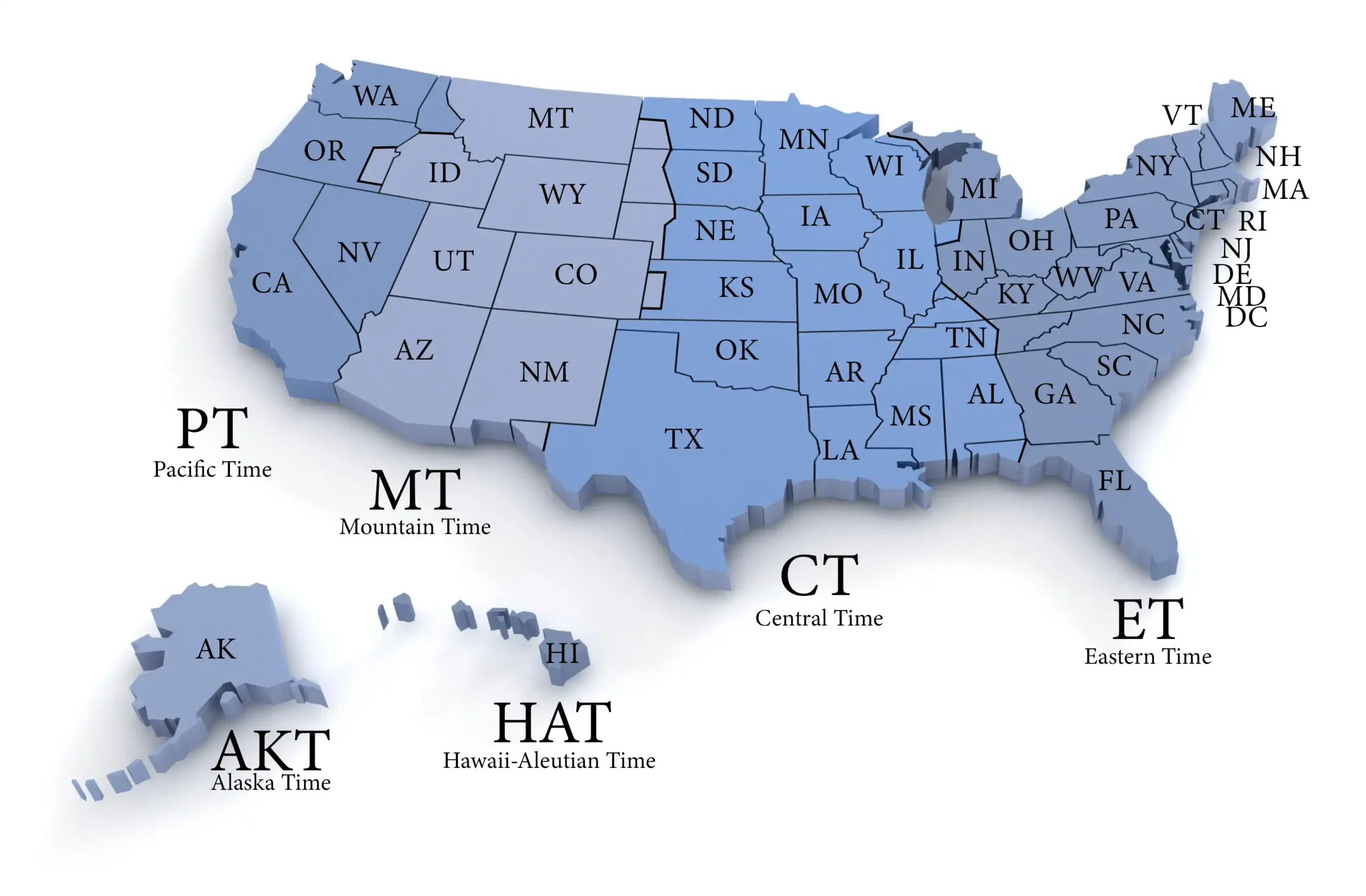
USA Time Zone to Time Zone Calculator
Found our Free US Time Zone Calculator useful? Bookmark and share it.

Current Time in Each US Time Zone
| City | Time |
|---|---|
| New York (Eastern) | |
| Chicago (Central) | |
| Denver (Mountain) | |
| Los Angeles (Pacific) | |
| Phoenix (Arizona) | |
| Anchorage (Alaska) | |
| Honolulu (Hawaii) |
How The Time Zone Calculator Works
Navigating through time zones doesn’t have to be a complex process. The TimeTrex USA Time Zone Calculator simplifies this task into a few straightforward steps, ensuring accuracy and efficiency in every conversion. Here’s how you can effortlessly convert times across the USA’s time zones:
Step 1: Select Your Time Zone
Begin by selecting your current time zone from the dropdown menu. Our calculator covers all US time zones, ensuring that no matter where you are, you can start your conversion accurately. Whether you’re in the Eastern, Central, Mountain, Pacific, Alaska, or Hawaii-Aleutian time zone, we’ve got you covered.
Step 2: Choose the Target Time Zone
Next, choose the time zone you want to convert your time into. This could be the time zone of a colleague you’re planning to call, a city you’re traveling to, or a remote team member’s location. Like the first step, simply select the target time zone from the dropdown menu provided.
Step 3: Enter the Time to Convert
Once you’ve established both the starting and target time zones, enter the time you wish to convert. You can input the time in various formats, and our calculator will recognize and process it. Whether it’s an early morning meeting or a late-night deadline, just type the time into the designated field.
Step 4: Instantly View the Converted Time
After entering the time, hit the “Convert” button, and instantly, the TimeTrex calculator will display the converted time. This instant conversion takes into account all necessary factors, including Daylight Saving Time adjustments, ensuring the result is as accurate as possible. You’ll immediately know the corresponding time in the target time zone, allowing for seamless planning and coordination.
Understanding US Time Zones
Navigating the time zones across the United States can be a complex endeavor due to the country’s vast geographical spread and the inclusion of various exceptions. This section provides a clear overview of each time zone and explains the impact of Daylight Saving Time (DST) on time conversions, along with how the TimeTrex Time Zone Calculator automatically adjusts for these changes.
Overview of US Time Zones
The United States spans six main time zones, each with its unique characteristics and local time adjustments. Here’s a brief look at each:
- Eastern Standard Time (EST): Covers the easternmost part of the US, including cities like New York, Atlanta, and Miami. It’s UTC-5 hours during standard time and UTC-4 hours when DST applies.
- Central Standard Time (CST): Encompasses the central portion of the country, including Chicago, Dallas, and New Orleans. CST is UTC-6 hours in standard time and UTC-5 hours during DST.
- Mountain Standard Time (MST): Applies to states like Arizona, Colorado, and Montana. It’s UTC-7 hours during standard time and UTC-6 hours with DST. Notably, Arizona does not observe DST, except for the Navajo Nation, making it an exception.
- Pacific Standard Time (PST): Covers the western edge of the country, including Los Angeles, San Francisco, and Seattle. PST is UTC-8 hours in standard time and UTC-7 hours during DST.
- Alaska Standard Time (AKST): For the state of Alaska, it’s UTC-9 hours during standard time and UTC-8 hours in DST.
- Hawaii-Aleutian Standard Time (HAST): Applies to Hawaii and the Aleutian Islands (although the Aleutian Islands observe DST, Hawaii does not), with HAST being UTC-10 hours and not shifting for DST.
Daylight Saving Time (DST) Explained
Daylight Saving Time is a practice where the clocks are set forward by one hour during the warmer months to extend evening daylight. In the US, DST begins on the second Sunday in March and ends on the first Sunday in November. The impact of DST on time conversions is significant, as it requires adjusting the time forward or back depending on the time of year.
The TimeTrex USA Time Zone Calculator automatically accounts for DST adjustments in time zones where it is observed. This means that when you input a time for conversion, the calculator not only considers the geographical time zone differences but also whether DST is in effect in the starting or target time zone. This automatic adjustment ensures that the converted time provided is accurate, reflecting the current legal time in both the origin and destination zones, thereby eliminating any confusion or manual calculations related to DST.

US State Time Zone Table
| Eastern Standard Time | Central Standard Time | Mountain Standard Time | Pacific Standard Time | Alaska Standard Time | Hawaii-Aleutian Standard Time |
|---|---|---|---|---|---|
| Connecticut | Alabama | Arizona | California | Alaska | Hawaii |
| Delaware | Arkansas | Colorado | Idaho* | ||
| D.C. | Florida* | Idaho* | Nevada* | ||
| Florida* | Illinois | Kansas* | Oregon* | ||
| Georgia | Indiana* | Montana | Washington | ||
| Indiana* | Iowa | Nebraska* | |||
| Kentucky* | Kansas* | Nevada* | |||
| Maine | Kentucky* | New Mexico | |||
| Maryland | Louisiana | North Dakota* | |||
| Massachusetts | Michigan* | Oregon* | |||
| Michigan* | Minnesota | South Dakota* | |||
| New Hampshire | Mississippi | Texas* | |||
| New Jersey | Missouri | Utah | |||
| New York | Nebraska* | Wyoming | |||
| North Carolina | North Dakota* | ||||
| Ohio | Oklahoma | ||||
| Pennsylvania | South Dakota* | ||||
| South Carolina | Tennessee* | ||||
| Tennessee* | Texas* | ||||
| Vermont | Wisconsin | ||||
| Virginia | |||||
| West Virginia |
* States with more than one time zone.

Practical Applications
The TimeTrex USA Time Zone Calculator is an essential tool for a wide range of activities and sectors. Understanding and accurately converting time zones is crucial for efficient business operations, seamless travel experiences, and effective remote work management. Here’s how different groups can leverage this tool for their specific needs:
For Business
Planning Meetings Across Different Time Zones:
In today’s globalized business environment, companies often have employees, clients, and partners spread across various time zones. The TimeTrex calculator helps in scheduling meetings by ensuring that all parties agree on a mutually convenient time, thereby avoiding confusion and missed connections.
Scheduling Deadlines and Deliveries:
Businesses that operate in multiple regions need to coordinate deadlines and deliveries with precision. The TimeTrex calculator allows for accurate planning by converting times based on the specific time zones of suppliers, customers, and logistics partners, ensuring that operations run smoothly and efficiently.
For Travelers
Adjusting Flight and Travel Itineraries:
For travelers, managing itineraries across different time zones can be challenging. The TimeTrex calculator aids in adjusting flight times, layovers, and connecting flights to local time zones, helping travelers plan their journeys with accuracy and ease.
Managing Check-in/Check-out Times for Hotels:
Travelers can use the TimeTrex calculator to convert their hotel check-in and check-out times to and from their local time zones. This ensures that they can plan their arrival and departure efficiently, making the most of their accommodation and avoiding any unnecessary fees or misunderstandings.
For Remote Work
Coordinating with Remote Teams and Freelancers:
With the rise of remote work, managing teams and freelancers across different time zones has become a common challenge. The TimeTrex calculator facilitates the coordination of work hours, deadlines, and meetings, ensuring that all team members are synchronized regardless of their geographical location.
Setting Up Work Hours and Virtual Meetings:
Remote work often requires setting specific hours during which teams are available or scheduling virtual meetings that fit everyone’s schedule. The TimeTrex calculator helps define these windows of availability and plan virtual meetings at times that are convenient for all participants, enhancing productivity and collaboration.
Tips for Accurate Time Conversion
Accurate time conversion is crucial for effective communication and coordination across different time zones. While tools like the TimeTrex USA Time Zone Calculator significantly simplify this process, there are additional considerations and best practices that can help ensure the utmost accuracy in your time conversions. Here are some tips to keep in mind:
Considerations for Holidays and Exceptions in Time Zones
- Be Mindful of Local Holidays: Holidays can affect business hours and availability. When planning meetings or deadlines, consider the local holidays in the time zone of your participants or stakeholders.
- Understand Time Zone Exceptions: Certain areas may have unique time-keeping practices. For example, most of Arizona does not observe Daylight Saving Time, except for the Navajo Nation. Being aware of these exceptions can prevent scheduling mishaps.
Checking for DST Adjustments
- Stay Informed About DST Changes: Daylight Saving Time can affect time conversions, as it involves setting the clock forward or back by one hour. Knowing exactly when these changes occur in different time zones can help you plan more accurately.
- Use Tools That Automatically Adjust for DST: Ensure that the time conversion tool you use, like the TimeTrex calculator, automatically adjusts for Daylight Saving Time. This removes the need for manual calculations and reduces the risk of error.
Verifying the Converted Time with Participants or Stakeholders
- Confirm the Time with Participants: After converting the time, it’s a good practice to confirm with all participants or stakeholders. This double-checking ensures that everyone is on the same page and eliminates any confusion.
- Provide a Time Zone Reference: When sending out meeting invites or deadlines, include the time zone reference next to the converted time. This can be especially helpful for participants in different time zones and serves as an additional verification step.

Frequently Asked Questions (FAQ)
Q1: How does the TimeTrex USA Time Zone Calculator work?
A1: The TimeTrex USA Time Zone Calculator allows users to easily convert times between different US time zones. Users select their current time zone and the target time zone, enter the time they wish to convert, and the calculator instantly provides the converted time, taking into account any Daylight Saving Time adjustments automatically.
Q2: Does the TimeTrex calculator adjust for Daylight Saving Time?
A2: Yes, the TimeTrex calculator automatically adjusts for Daylight Saving Time (DST) in time zones where DST is observed. This ensures that the time conversions are accurate throughout the year, regardless of DST changes.
Q3: Can I use the TimeTrex calculator for international time zone conversions?
A3: While the TimeTrex calculator is specifically designed for US time zones, it may be used as a reference for international time zone conversions that involve US time zones. For purely international conversions outside of the US, it’s recommended to use a tool that specifically caters to global time zones.
Q4: Is there a cost to use the TimeTrex USA Time Zone Calculator?
A4: No, the TimeTrex USA Time Zone Calculator is free to use. It’s designed to be a helpful resource for businesses, travelers, and remote teams needing accurate time zone conversions across the United States.
Q5: How accurate is the TimeTrex time zone conversion?
A5: The TimeTrex calculator provides highly accurate time conversions by using up-to-date time zone data and automatically adjusting for Daylight Saving Time. However, users are encouraged to double-check the converted time for critical appointments or deadlines, especially considering potential time zone exceptions or changes.
Q6: What should I do if the converted time seems incorrect?
A6: If the converted time appears incorrect, double-check the time zones you’ve selected and ensure that the correct time has been entered. Consider any time zone exceptions, such as certain areas not observing DST. If discrepancies continue, verify the current time zone rules for the locations involved as they can occasionally change.
Q7: How can I find out more about specific US time zones and their DST schedules?
A7: Detailed information about US time zones and their Daylight Saving Time schedules can be found on official government websites, such as the National Institute of Standards and Technology (NIST) or the Time Zone page of the U.S. Naval Observatory. These resources provide authoritative and up-to-date information on time zones and DST changes.
Q8: Can the TimeTrex calculator help with scheduling meetings across different time zones?
A8: Absolutely. The TimeTrex calculator is an excellent tool for scheduling meetings across different US time zones. By providing accurate time conversions, it helps ensure that all participants agree on a mutually convenient meeting time, thus avoiding confusion and missed meetings.
Q9: Are there any tips for using the TimeTrex calculator more effectively?
A9: For the most effective use of the TimeTrex calculator, always double-check the time zones you’re converting between, consider the impact of DST if applicable, and confirm the converted time with other participants or stakeholders. Also, be aware of any local holidays or exceptions in time zones that might affect availability or business hours.
Disclaimer: The content provided on this webpage is for informational purposes only and is not intended to be a substitute for professional advice. While we strive to ensure the accuracy and timeliness of the information presented here, the details may change over time or vary in different jurisdictions. Therefore, we do not guarantee the completeness, reliability, or absolute accuracy of this information. The information on this page should not be used as a basis for making legal, financial, or any other key decisions. We strongly advise consulting with a qualified professional or expert in the relevant field for specific advice, guidance, or services. By using this webpage, you acknowledge that the information is offered “as is” and that we are not liable for any errors, omissions, or inaccuracies in the content, nor for any actions taken based on the information provided. We shall not be held liable for any direct, indirect, incidental, consequential, or punitive damages arising out of your access to, use of, or reliance on any content on this page.
Trusted By
Trusted by 3.2M+ Employees: 21 Years of Service Across Startups to Fortune 500 Enterprises
Join our ever-growing community of satisfied customers today and experience the unparalleled benefits of TimeTrex.










Strength In Numbers
Join The Companies Already Benefiting From TimeTrex
Time To Clock-In
Start your 30-day free trial!
Experience the Ultimate Workforce Solution and Revolutionize Your Business Today
- Eliminate Errors
- Simple & Easy To Use
- Real-time Reporting

Saving businesses time and money through better workforce management since 2003.
Copyright © 2025 TimeTrex. All Rights Reserved.

